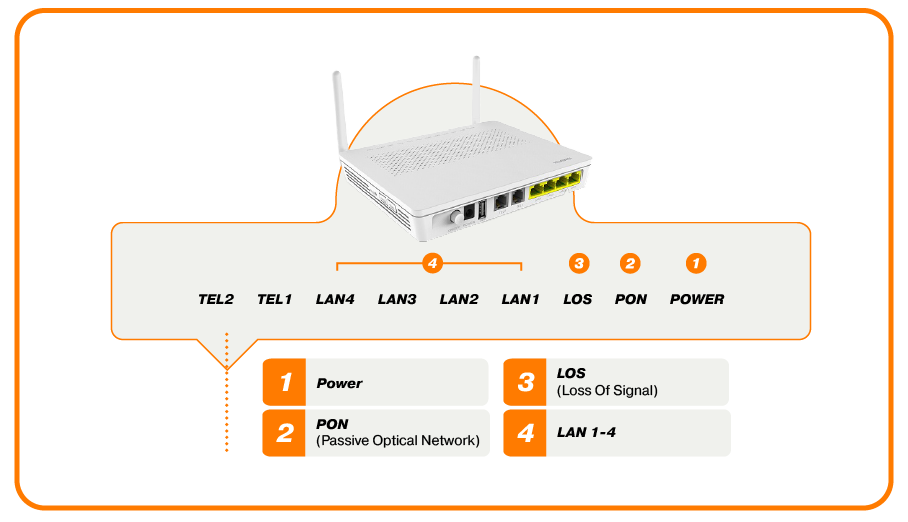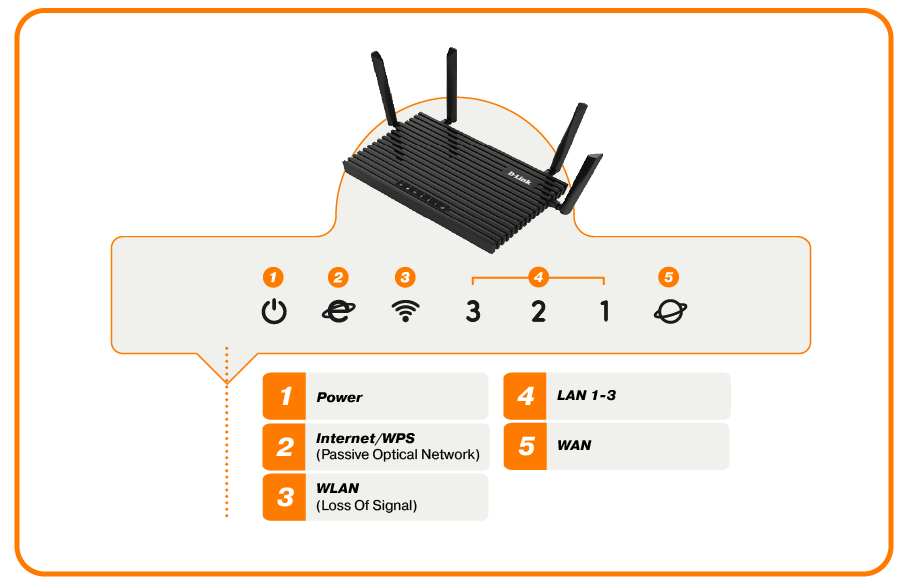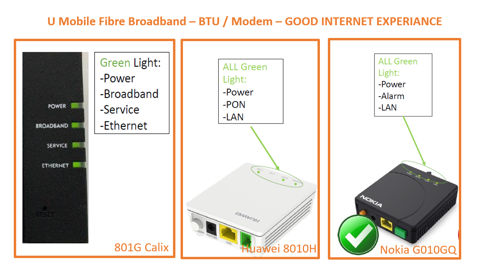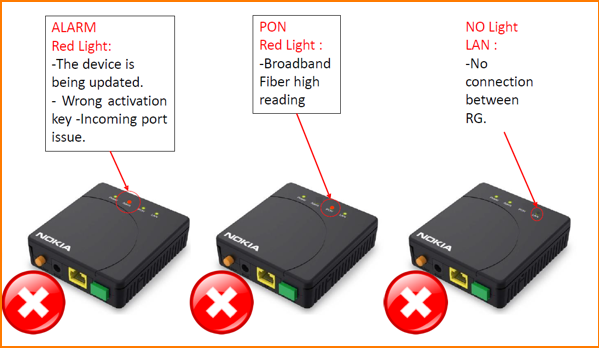Get Ready for the Latest Galaxy Unpacked
Switch to U Mobile before the latest Galaxy Unpacked launches and enjoy RM120 rebate plus a seamless number port-in experience.
| No: |
Indicator |
Not lighted up ⚪ |
Lighted up in green 🟢 |
Blinking 🟢 |
|---|---|---|---|---|
| 1 | Power |
Off. No power. Check all cables are plugged in and turned on at the wall |
The router is powered on |
N/A |
| 2 | PON (Passive Optical Network) |
If your power is on but the PON indicator is not lighted up, please contact your Internet Service Provider |
A good indicator that the router is connected to the fibre network and working as it should |
Blinking indicated that there may be incorrect configuration. Contact your Internet Service Provider to raise a complaint |
| 3 | LOS (Loss Of Signal) |
A good indicator that internet connection is established if this indicator is not lighted up |
Indicates connection is not working. Contact your Internet Service Provider |
Blinking indicates a connection problem, contact your Internet Service Provider |
4 |
LAN 1-4 | Indicates that no LAN cable is plugged into the LAN1 port. But if a cable is plugged into this port and the light is still off, this could indicate a fault | Indicate that a LAN cable has been plugged into this port |
Blinking indicates data is being uploaded or downloading from the Internet NOTE: In some situations, you may be expected to plug your modem into any of the other LAN ports (LAN2-4). Same scenario applies to the LAN1 port, just a different port. Your service provider will confirm which port to plug into. |
| No: |
Indicator |
Not lighted up ⚪ |
Lighted up in green 🟢 |
Blinking 🟢 |
|---|---|---|---|---|
| 1 | Power |
Off. No power. Check all cables are plugged in and turned on at the wall | The modem is powered on | N/A |
| 2 | Internet/WPS (Passive Optical Network) |
No internet/Mesh connection | Your modem is connected to the fibre network and working as it should | Blinking. WPS/Mesh link is in progress (Max 120s) |
| 3 | WLAN (Loss Of Signal) |
WLAN is off | WLAN 2.4 and 5G is on | N/A |
4 |
LAN 1-3 | No LAN connection has been established | Link is established on any LAN Port | LAN traffic is flowing |
| 5 | WAN | No WAN connection | WAN connected | WAN traffic is flowing |
Whether it’s through the MyUMobile App or social media, getting in touch is quick and easy.
Enjoy a better, faster and safer experience today!
Drop us your message on Messenger.
Have questions? Feel free to DM us!
{{deviceBrand}}
{{deviceModel}}
{{deviceBrand}}
{{deviceModel}}