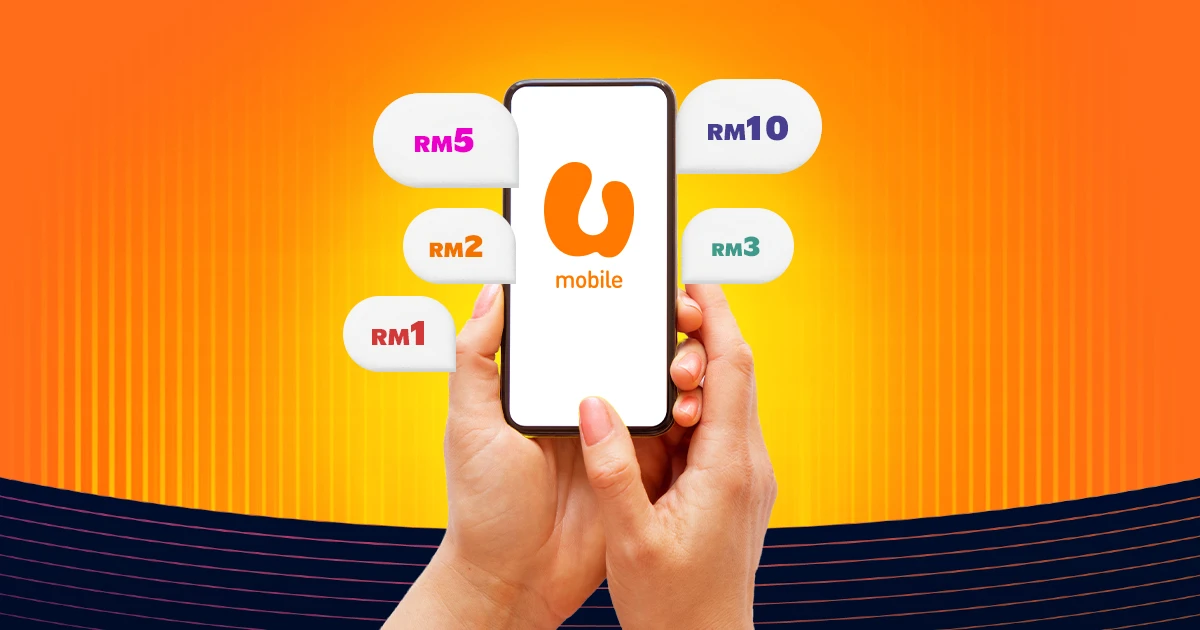Best RM0 5G Phones In Town
Upgrade your phone this CNY and save up to RM3,099
The MyUMobile App is greater than ever. Stay on top of your U Mobile account without ever leaving your couch!
Choose how you want to access your account. Log in via Face ID, Touch ID or PIN, the choice is yours.
Skip the queues! Check and settle your monthly bills easily via the app.
No more worrying about depleting data or credit. Reload anytime, anywhere - even for friends too!
Stay connected throughout your travels. Activate Roaming and IDD with just a few taps.
Don't wait for your birthday! Grab rewards and crazy discounts every day of the year.
Channel your inquiries and get customer support in a faster and easier way.
Never run low on credit again! Check your remaining prepaid credit balance on-the-go.
Stay on top of your data usage, voice minutes and bills anytime, anywhere.
Activate Auto Debit via the MyUMobile App for worry free prompt payments.
Easily upgrade your plan on the app for features and benefits that suit your needs.
Here’s how to activate & log in to your account on the App.
New and Existing User
Step 1: Launch the MyUMobile App and key in your U Mobile number.
Step 2: Enter the OTP sent to you via SMS(Prepaid & Postpaid).
New User
Step 1: Launch the MyUMobile App.
Step 2: Enter your preferred email and set a password of your choice.
Step 3. Link your email to your new account number.
Step 4: Log in to the MyUMobile App with the email and password you have set.
Existing User
Step 1: Launch the MyUMobile App, and tap on “Broadband” login option.
Step 2: Enter your registered email and password to log in.
Tap & download the MyUMobile App now:
Enjoy more awesome perks and rebates when you Switch to U!
Enjoy a better, faster and safer experience today!
Yes, you do.
Yes, you can view and manage your multiple postpaid, prepaid, & broadband lines . However, only verified ID types will be able to link multiple accounts via the MyUMobile App.
Once your accounts have been linked, kindly refresh your screen or logout and login again.
To check if your payment has gone through successfully, go to the Bill Payment page and tap on ‘Bill Statement’.
{{deviceBrand}}
{{deviceModel}}
{{deviceBrand}}
{{deviceModel}}