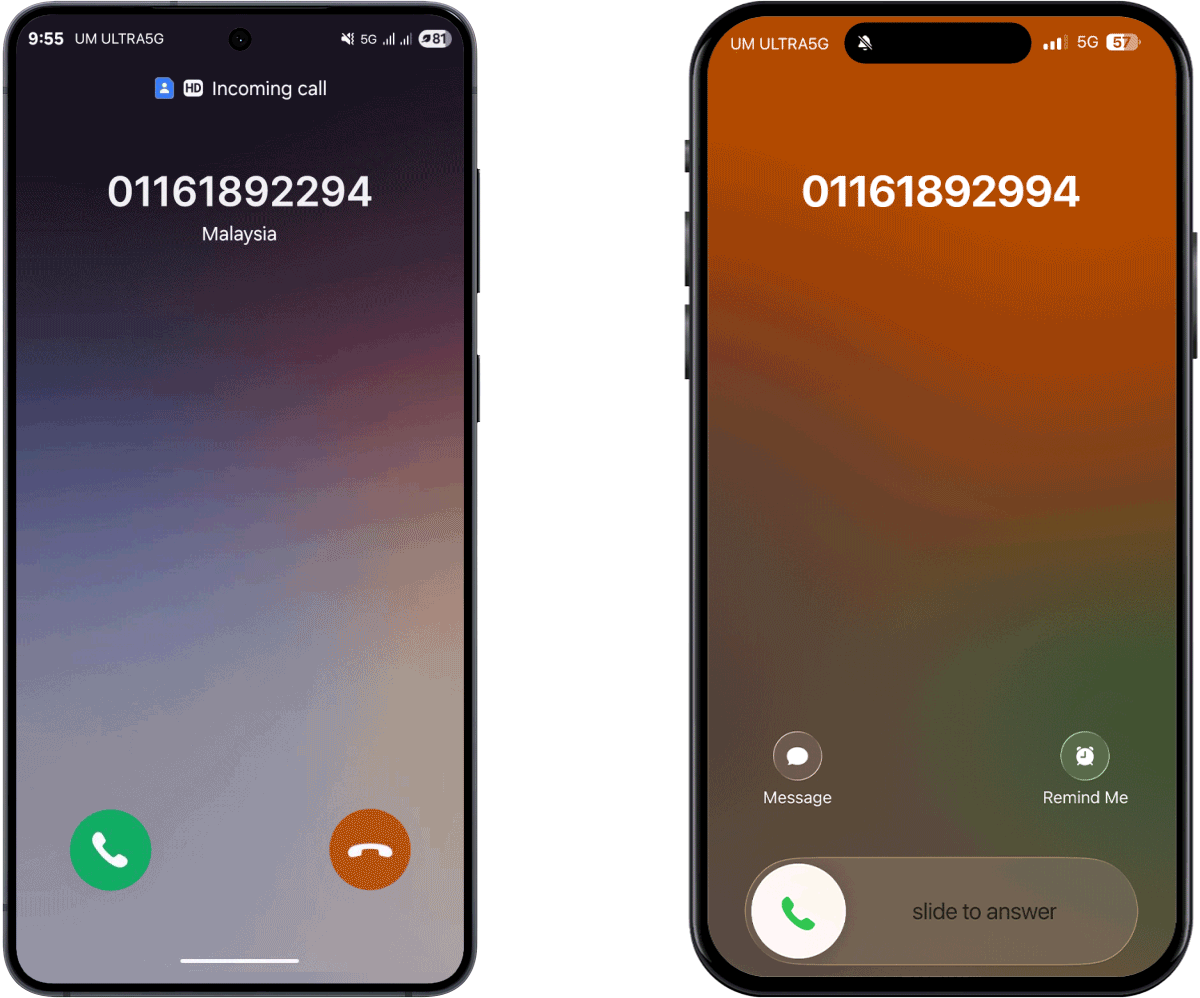Get Ready for the Latest Galaxy Unpacked
Switch to U Mobile before the latest Galaxy Unpacked launches and enjoy RM120 rebate plus a seamless number port-in experience. Find out more.
We keep an eye out for scam calls and SMS, stopping them early to keep your phone safe and secure.
Scam SMS detected and
blocked last week
Scam calls detected and
blocked last week
Our Scam Call Alert looks out for you by flagging potential scam calls before you answer. It’s a security feature built into our network that works quietly in the background to help protect you to give you the peace of mind.
If a call seems suspicious, a “Scam Alert” appears on your screen, giving you the choice to answer or ignore it.
Get warned early – Know if a call looks like a scam before you answer
Lower your risk – Helps protect you from financial loss and identity theft
Peace of mind – Extra protection for everyday calls, especially unknown numbers
Scammers are using fake mobile signal stations to send SMS messages with suspicious links. These links may lead to fake websites that try to steal your personal or banking details.
A common sign: your phone suddenly drops to 2G (from fake mobile signal station), then you receive an SMS with a link. This could be part of the scam of the fake mobile signal station.
To protect you, we’ve blocked all SMS messages containing links on our network. So if you get a text with a link, it’s likely a scam and should be ignored. Your safety is our priority. Here’s what you can do to stay alert and protected with us:
Don’t click on any SMS links
Never share personal, banking, or login details through SMS
Report suspicious messages to our official customer service channels
U Mobile will never ask for your personal details via email, SMS, calls, or messaging apps. If you are asked for this information, you may be a target of scammers. Stay alert for these common scam tactics:
Mismatched email/website domains or spelling errors
Urgent call-to-action
Automated calls
Unsolicited calls
Pitching calls
Unknown or first-time senders
Mismatched email/website domains or spelling errors
Urgent call-to-action
Automated calls
Unsolicited calls
Pitching calls
Unknown or first-time senders
Anyone can be targeted by scammers, but you can stay vigilant & follow these tips to avoid from falling victim to scams or fraud.
Do not return calls/ e-mails/ messages
Do not provide personal data
Do not open suspicious texts/ links/pop-ups/ attachments
Always know who you’re dealing with
Do not return calls/ e-mails/ messages
Do not provide personal data
Do not open suspicious texts/ links/pop-ups/ attachments
Always know who you’re dealing with
Cyber criminals are constantly evolving and perfecting their schemes – we've identified some of the most common types of online and phone scams happening today:
Phishing
Scammers create fake websites that mimic real businesses or organisations, using logos and contact details to appear credible. They then send emails or pop-ups to steal your personal information.
Vishing/Scam Calls
Vishing scams use VoIP to mimic real phone numbers, leaving messages to provoke a callback. If you call back, they'll ask for sensitive information like bank account details to resolve the issue.
Wangiri
Scammers leave missed calls, hoping you will call back to find out who it was. If you return the call, you will be charged a hefty fee as the call will usually be from another country.
Social Media Scams
Malware scammers send emails or social media messages with links to fake websites, tricking you into installing malicious software that lets them access your files, track your activity, and use your personal details to commit fraud.
SMS Scams
SMS scams use unexpected messages to trick you into clicking links that compromise your phone or incur costly charges.
Malware
Malware scammers send emails or social media messages with links to fake websites, tricking you into installing malicious software that lets them access your files, track your activity, and use your personal details to commit fraud.
+6 03 2610 1599
+6 03 2610 1559
+6 013 211 1222
Scam Call Alert is Malaysia’s first security feature exclusive for U Mobile customers that warns you when an incoming call may be a scam call.
Scam Call Alert works at our network level to check call patterns and known scam signals. Calls that look suspicious are flagged in real time.
When a suspicious call comes in, you’ll see a “Scam Alert” label on your phone screen.
Whether it’s through the MyUMobile App or social media, getting in touch is quick and easy.
Enjoy a better, faster and safer experience today!
Drop us your message on Messenger.
Have questions? Feel free to DM us!
{{deviceBrand}}
{{deviceModel}}
{{deviceBrand}}
{{deviceModel}}