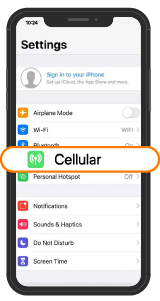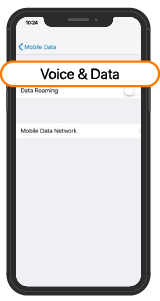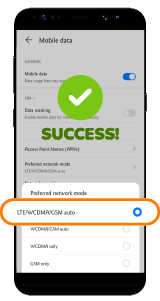Get Ready for the Latest Galaxy Unpacked
Switch to U Mobile before the latest Galaxy Unpacked launches and enjoy RM120 rebate plus a seamless number port-in experience. Find out more.
ULTRA5G
Enjoy next gen speed and performance with ULTRA5G coverage in selected areas.
5G Network
5G coverage is available at your location.
4G Network
4G coverage is available at your location.

Future Coverage
New coverage sites are in progress.
Disclaimer: While we have mapped our coverage maps as accurately as possible based on our latest available data and tools, our coverage maps only provide a general indication of the coverage service areas. As with all mobile phone networks, there may be some areas where reception is limited or unavailable. These coverage maps are not a guarantee of service availability, signal strength or data speeds at any specific location. Actual user experience may vary due to systems limitation, device type and capability, location, environmental conditions, terrain, weather, ongoing network deployment or maintenance activities and general network traffic. Coverage based on outdoor signals may not reflect indoor coverage. U Mobile may update or modify the network at any time and our coverage information is subject to change.
Unleash your needs. We got U covered with 4G Network!
Unlimited Streaming
Tune in to your fave dramas and songs all day!
Unlimited Gaming
Stay on top of the leaderboards with unlimited high-speed data.
Unlimited Social
Snap, chat and stay connected wherever you are on our 4G network.
Unleash the unlimited power of U. Made for unlimited talks, data & more!
Activate your 4G network for faster speed & better coverage.
Step 1
Go to Settings and select Mobile Data.
Go to Settings and select Mobile Data.
Step 2
Proceed to Mobile Data Options and select Voice and Data.
Proceed to Mobile Data Options and select Voice and Data.
Step 3
Select 4G, VoLTE On to enable 4G network usage and enjoy!
Select 4G, VoLTE On to enable 4G network usage and enjoy!
Step 1
Go to Settings and select Mobile Network.
Go to Settings and select Mobile Network.
Step 2
Select Network Mode.
Select Network Mode.
Step 3
Select LTE/4G, 3G, 2G to enable 4G network usage and enjoy!
Select LTE/4G, 3G, 2G to enable 4G network usage and enjoy!
Enjoy more awesome perks and rebates when you Switch to U!
Enjoy a better, faster and safer experience today!
{{deviceBrand}}
{{deviceModel}}
{{deviceBrand}}
{{deviceModel}}