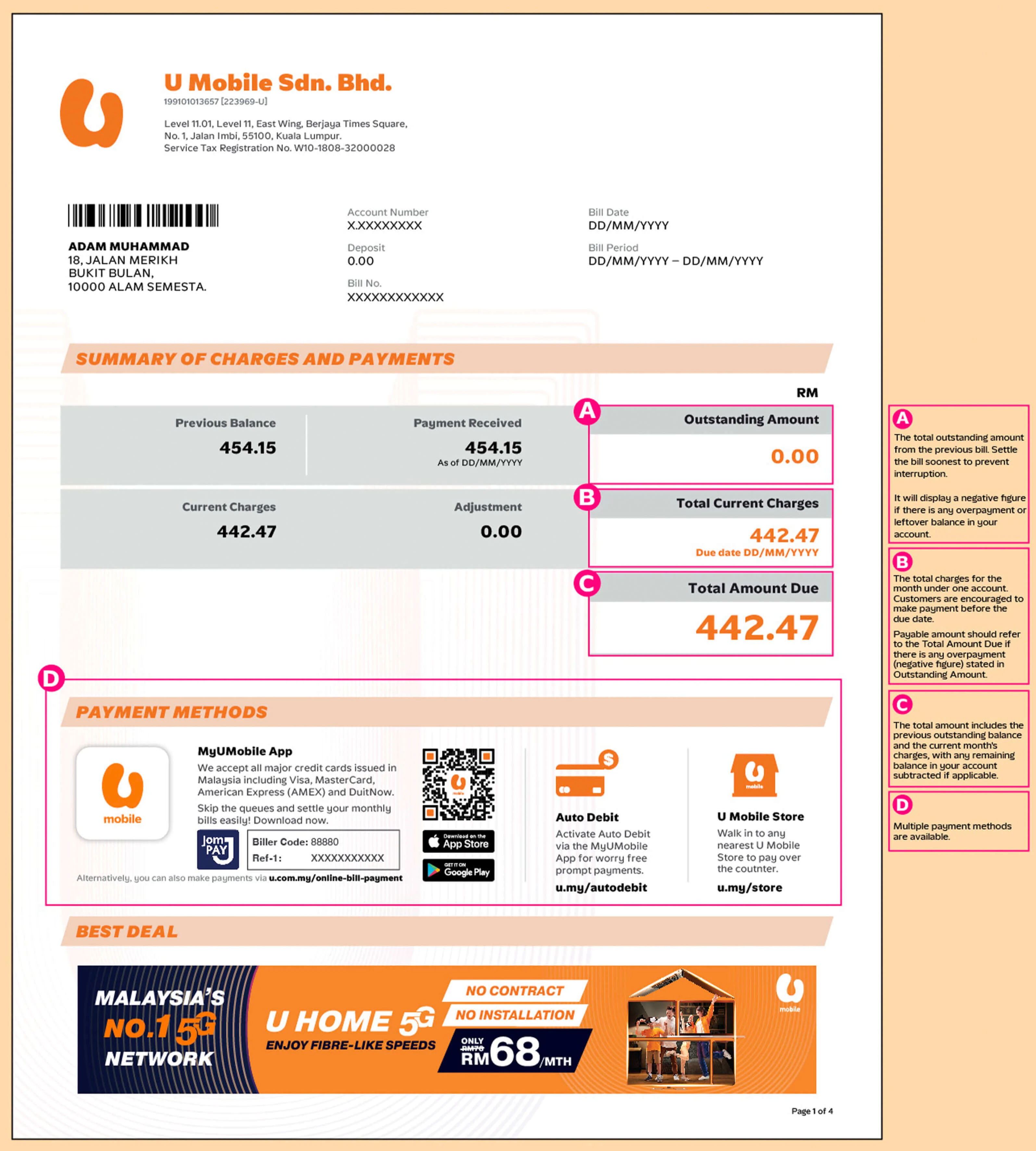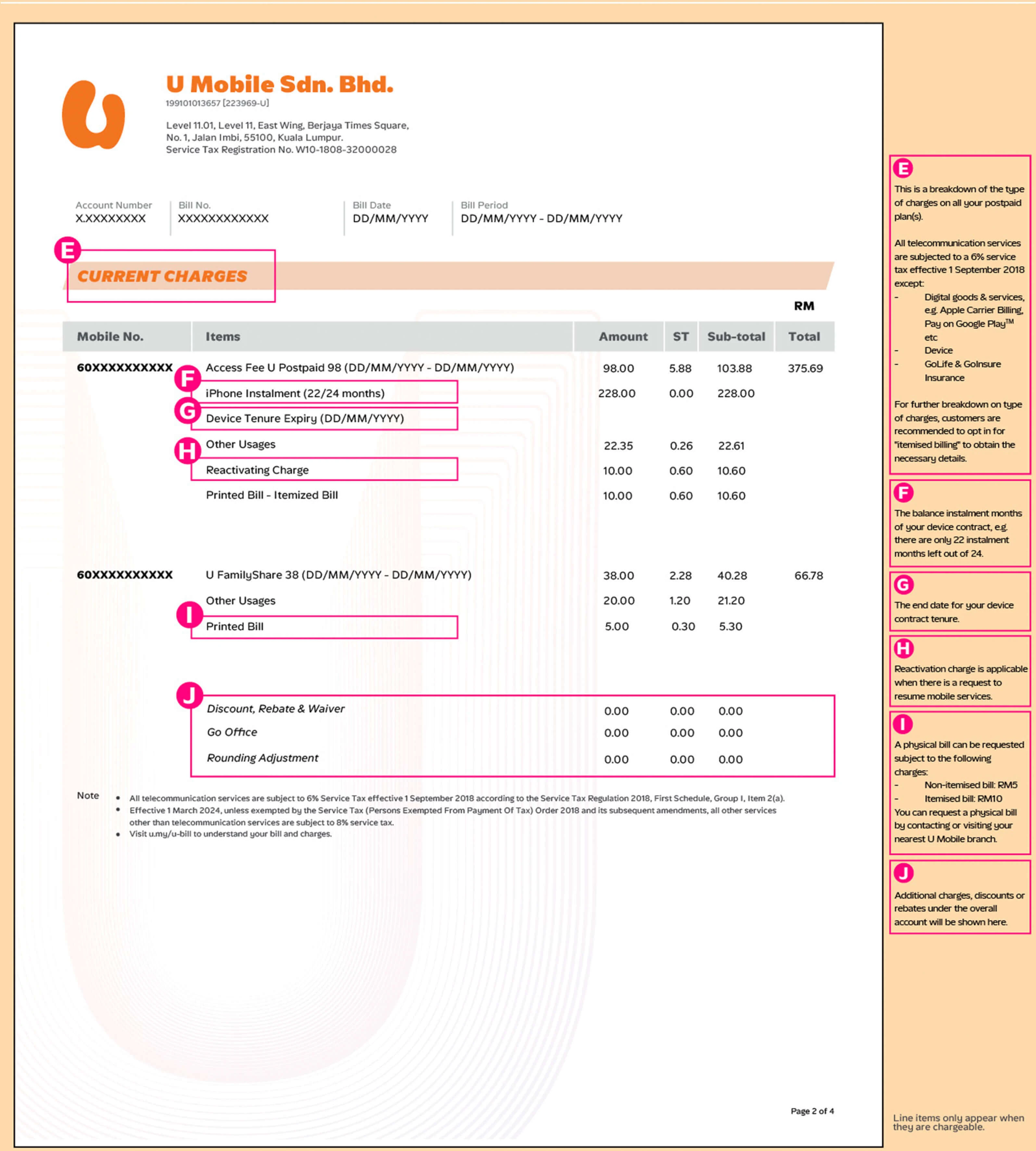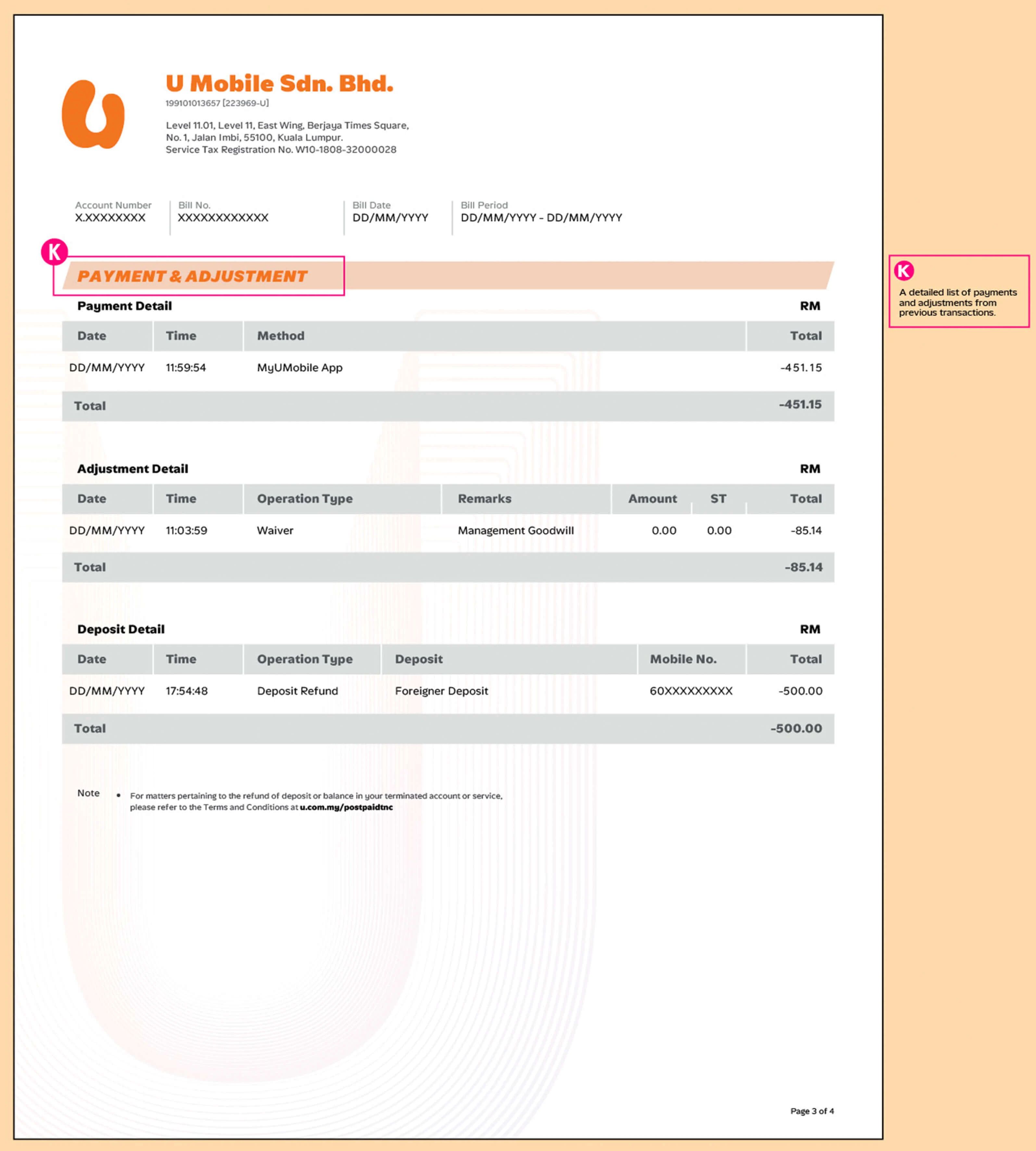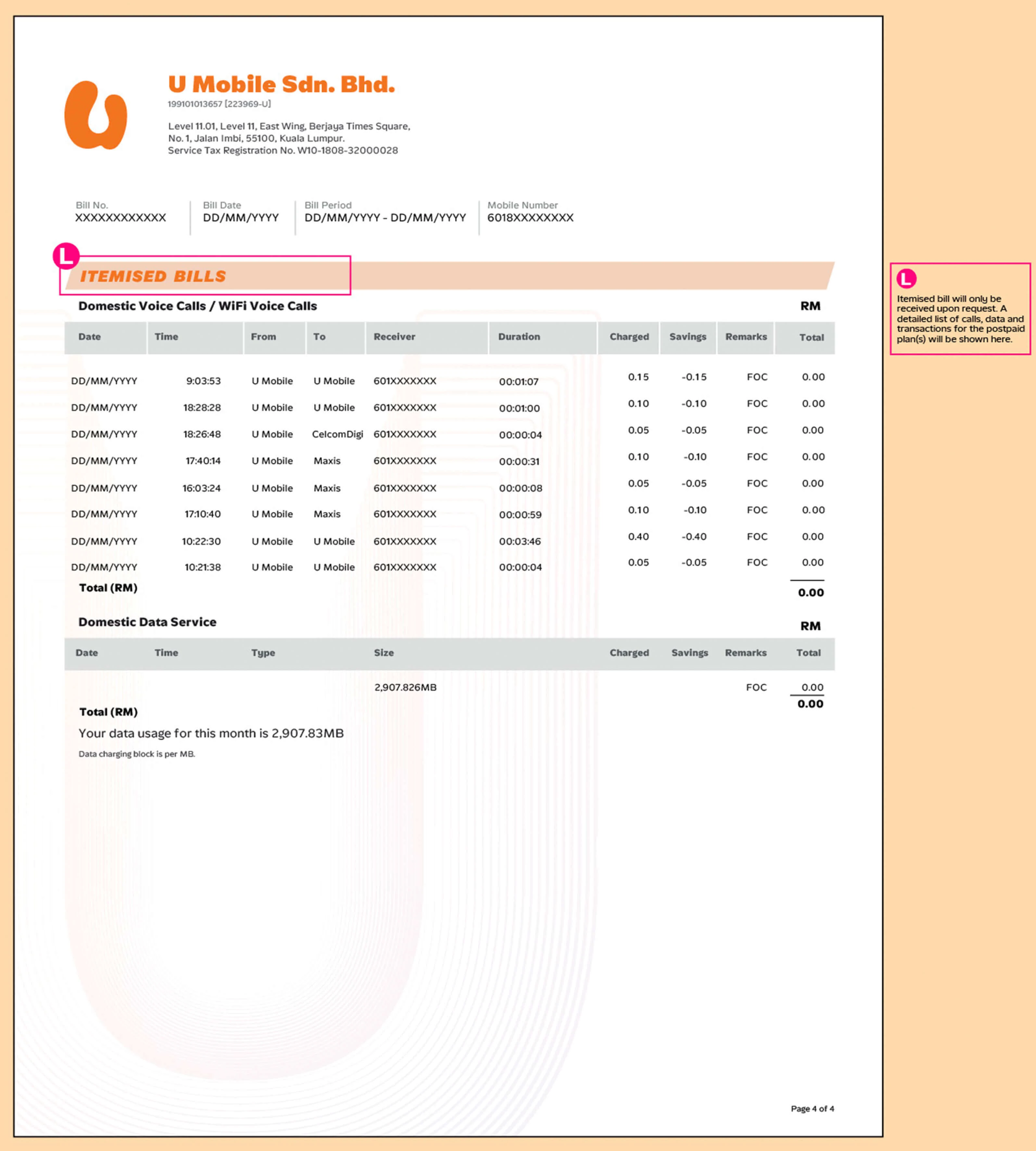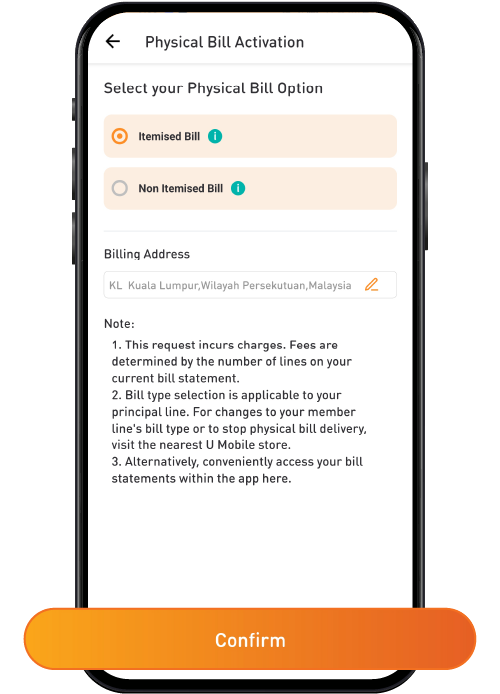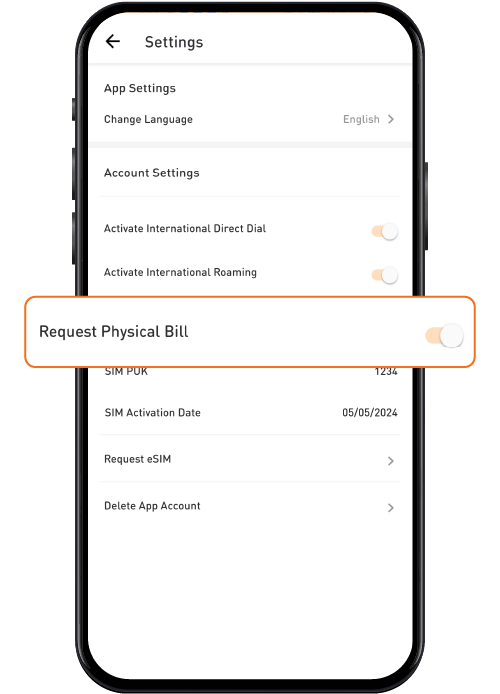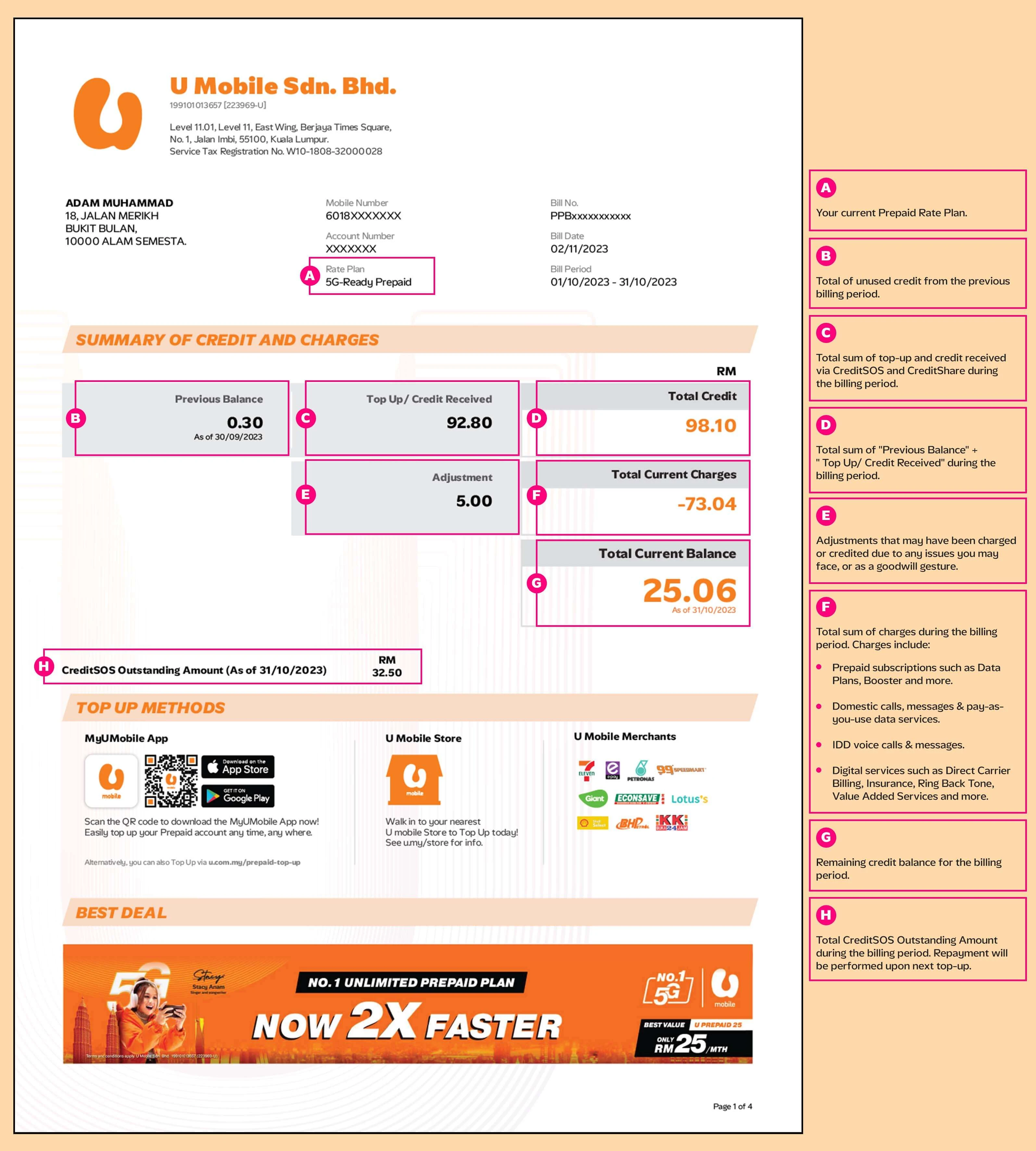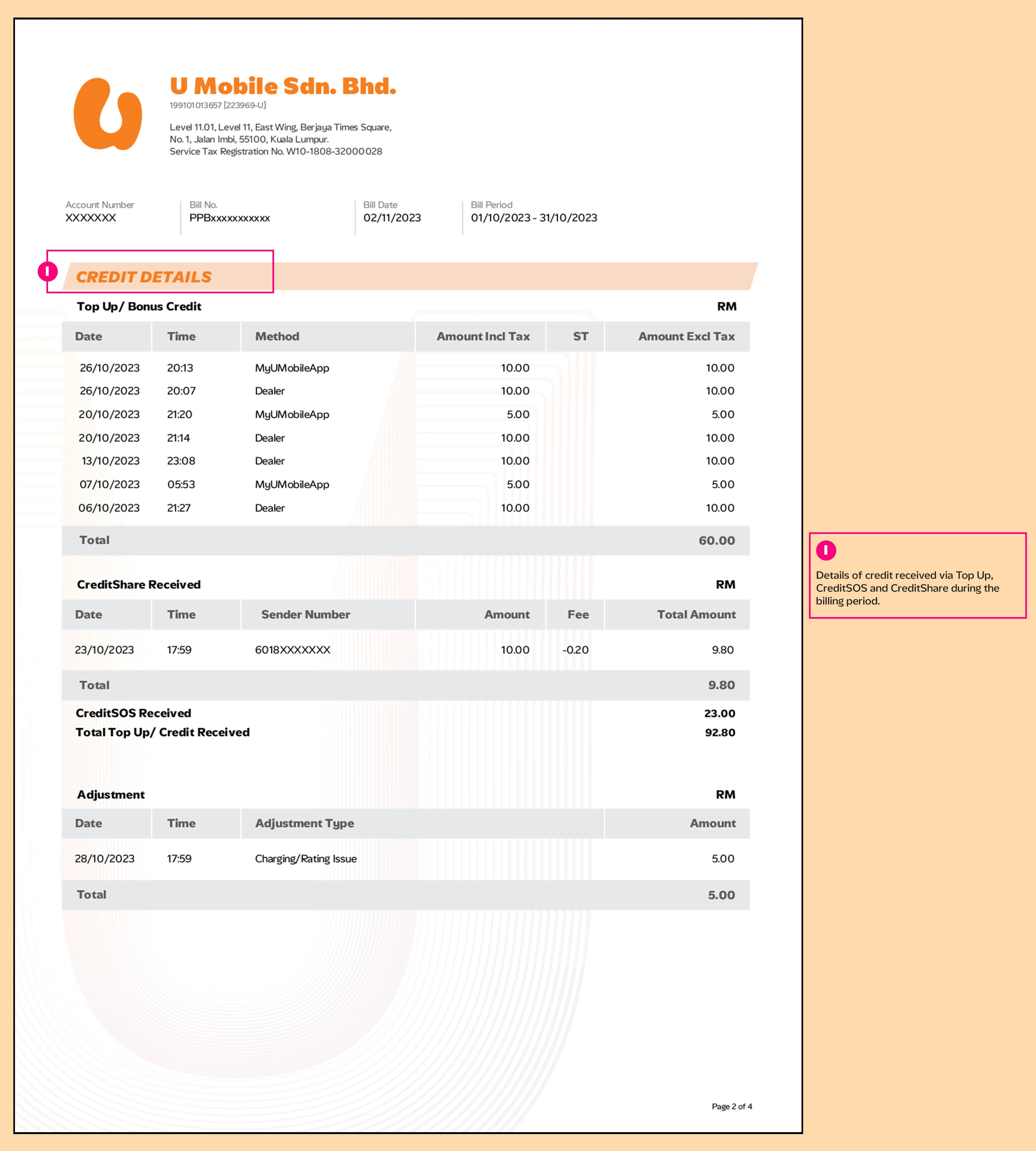Get Ready for the Latest Galaxy Unpacked
Switch to U Mobile before the latest Galaxy Unpacked launches and enjoy RM120 rebate plus a seamless number port-in experience.
Discover the new and improved way to view your Postpaid/Prepaid bill. Check out the samples below. Please note that these enhancements will not affect the exceptional services you currently enjoy.
Step 1
Log in to your MyUMobile App and update your billing address by going to "My Profile" in the top right corner of the home screen.
Step 3
Select your Physical Bill Option, then tap on "Confirm" to proceed.
Step 4
Your Physical Bill has successfully been activated!
As a monthly service fee, you will be charged RM5 per line for a non-itemised bill and RM10 per line for an itemised bill.
Follow these steps to request your e-Invoice for tax filing. (Applicable to Postpaid and Broadband customers only)
Step 1
Click HERE to access the e-Invoice request page.
Step 2
Enter your email address and request for a TAC.
Step 3
Fill in your bill number.
Step 4
Provide your personal details, including IC Number, Name, and Tax Number.
Step 5
Tap "Request E-Invoice" to submit your request.
Important Notes:
Whether it’s through the MyUMobile App or social media, getting in touch is quick and easy.
Enjoy a better, faster and safer experience today!
Drop us your message on Messenger.
Have questions? Feel free to DM us!
You may view or download your bill statement via the following channels:
Yes, you can download and view your bills from the past 6 months via the MyUMobile App.
This is the unpaid amount from your previous month’s bill(s). You must settle the exact amount as shown in the bill statement immediately to prevent service interruption. It will display a negative figure if there is an overpayment or leftover balance in your account.
All U Mobile postpaid and broadband customers can request their monthly e-Invoice for tax filing purposes. However, this service is not applicable to prepaid.
You can request for the e-Invoice within the same month after your latest bill is released.
You should receive it within 1 to 2 working days after a successful submission.
Note: For Prepaid bills, only the latest six months of your bills can be retrieved. To ensure access to your records, please download your bills regularly from the MyUMobile App, if needed.
Whether it’s through the MyUMobile App or social media, getting in touch is quick and easy.
Enjoy a better, faster and safer experience today!
Drop us your message on Messenger.
Have questions? Feel free to DM us!
{{deviceBrand}}
{{deviceModel}}
{{deviceBrand}}
{{deviceModel}}