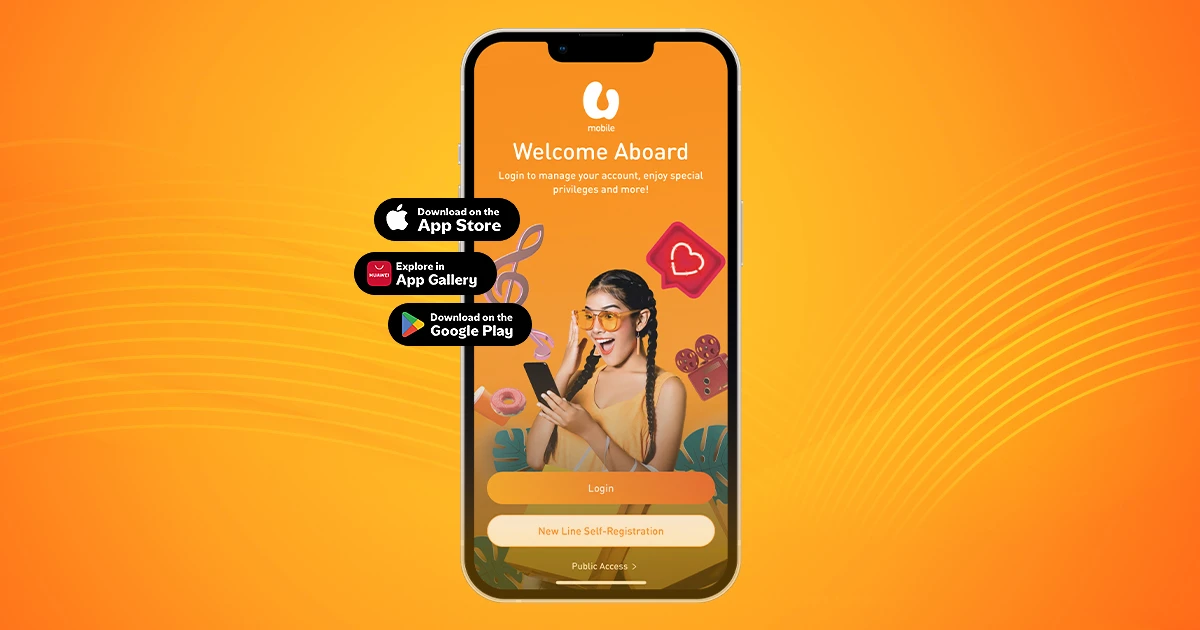Get Ready for the Latest Galaxy Unpacked
Switch to U Mobile before the latest Galaxy Unpacked launches and enjoy RM120 rebate plus a seamless number port-in experience. Find out more.
Lightning-fast, fibre-like speeds delivered right to your home.
Optimised for 5G-Advanced
Enhanced Wi-Fi Coverage
Unlimited Hi-Speed Home Wi-Fi
Uninterrupted Wi-Fi connectivity at just RM58/month. Free 5G router
worth RM799 included with U Home 5G Borneo.
Try out your high-speed 5G connection with these devices.


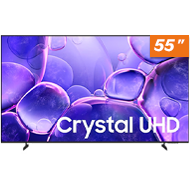
Step 1
Locate the SIM slot at the bottom of the device.
Step 2
Align the SIM notch so the orientation matches the illustration. Do not forcibly insert the SIM as it will only go in one way. Please note that only nano SIM cards can be used.
Step 3
Insert SIM with the golden contacts facing up.
Step 4
Push the SIM card into the slot until you hear a click, and your device is now ready to use.
Step 1
Purchase U Home 5G SIM Pack from our Online Store.
Step 2
Download and open the MyUMobile App, tap "Broadband", and set up your account by entering your email and password. Complete the OTP verification, then tap "Login" to proceed.
Step 3
Locate the 'U Home 5G x sooka Premium' banner in the homepage or find it under Featured Service, then tap ‘Buy Now' to proceed to the product page.
Step 4
On the product page, tap on 'Buy Now’ again. Then, tap on 'Confirm' to confirm your purchase. You'll receive a confirmation email for steps to activate your sooka Premium account.
Step 1
Launch the MyUMobile App, tap "Broadband", enter your registered email and password, then tap "Login".
Step 2
Locate the 'U Home 5G x sooka Premium' banner in the homepage or find it under Featured Service, then tap 'Buy Now' to proceed.
Step 3
On the product page, tap on 'Buy Now’ again.
Step 4
Confirm your purchase by selecting 'Confirm'. Then, you'll receive a confirmation email for steps to activate your sooka Premium account.
ULTRA5G
Enjoy next gen speed and performance with ULTRA5G coverage in selected areas.
5G Network
5G coverage is available at your location.
4G Network
4G coverage is available at your location.
Disclaimer: While we have mapped our coverage maps as accurately as possible based on our latest available data and tools, our coverage maps only provide a general indication of the coverage service areas. As with all mobile phone networks, there may be some areas where reception is limited or unavailable. These coverage maps are not a guarantee of service availability, signal strength or data speeds at any specific location. Actual user experience may vary due to systems limitation, device type and capability, location, environmental conditions, terrain, weather, ongoing network deployment or maintenance activities and general network traffic. Coverage based on outdoor signals may not reflect indoor coverage. U Mobile may update or modify the network at any time and our coverage information is subject to change.
1. Where can I purchase U Home 5G with Samsung TV?
You can go to the nearest U Mobile Centre or any authorised Dealers listed here.
You can also choose to submit a registration of interest here. Our team will reach out to you as soon as possible with additional details.
2. Who is eligible to purchase the bundle?
All new and existing U Mobile customers can purchase the U Home 5G with Samsung TV bundle, subject to eligibility listed in our Terms and Conditions.
1. When can I expect my TV to be delivered?
Delivery within Peninsular Malaysia will take up to 1 week and delivery to East Malaysia will take up to 2 weeks depending on delivery lead time.
2. Can I change my delivery address after purchasing?
Yes, you can change your delivery address by contacting our Customer Care team at 018-3881318.
3. What if I am unavailable during delivery?
You can reach out to our fulfilment partners to request for delivery rescheduling.
4. Who will be reaching out to me to schedule the delivery of my TV?
Our fulfilment partners (Servex & MTT) will be reaching out to you via WhatsApp from one of the following numbers:
Phone Number 1: +6 012-9696 485
Phone Number 2: +6 012-9696 465
Phone Number 3: +6 012-6392 436
Phone Number 4: +6 012-5342 996
5. Will installation services be provided?
Basic installation (unboxing etc.) is free. Custom installation such as wall mounting will incur an additional charge payable directly to our fulfilment partners.
6. How do I track the status of my order?
Our fulfilment partners will provide you with a unique tracking link which you can use to track the status of your order.
If you have not received the tracking link, please call our Customer Care team at 018-3881318.
1. Am I allowed to purchase U Home 5G with Samsung TV and U Home 5G with Free 5G Router?
Yes, you may activate both bundles at the same time.
2. Can I terminate the contract and keep the U Home 5G line?
Yes, you can terminate the contract by clearing any remaining outstanding amounts without terminating the line.
3. I am a new U Home 5G subscriber. Do I have to take the Free 5G Router when I purchase the U Home 5G with Samsung TV Bundle?
No, the Free 5G Router is optional and you are not required to take one upon purchase of your U Home 5G with Samsung TV Bundle.
4. Why does my contract start even though the TV hasn’t been delivered yet?
The TV contract starts immediately upon confirming your order as we begin preparing for the TV fulfilment with our delivery partners.
sooka is a Malaysian streaming service that offers a variety of free and premium content. It includes live sports and TV channels as well as on-demand content such as TV series, movies and more.
sooka can be enjoyed on a variety of devices, including smartphones, tablets, computers, and smart TVs.
U Home 5G x sooka Premium is a 5G broadband and entertainment package bundled into one unbeatable price. It is available exclusively for all U Home 5G subscribers.
U Home 5G x sooka Premium is offered exclusively to active U Home 5G subscribers via the MyUMobile App. If you are not a subscriber, you may register at https://shop.u.com.my/ or through any of our outlets or dealers.
Customers who register for U Home 5G during the promo period will receive RM10 rebate off from the normal charges of RM78 per month. This rebate will be prorated according to your first bill and will automatically be reflected on your subsequent monthly bills.
The Launch Promo will be available until further notice.
This launch promo applies to anyone who subscribes to U Home 5G during the promo period.
Step 1
Locate the SIM slot at the bottom of the device.
Step 2
Align the SIM card so it's oriented with the notch on the top right.
Note: Only nano SIM cards can be used.
Step 3
Insert SIM card with the golden contacts facing up.
Step 4
Push the SIM card into the slot until you hear a click. Your device is now ready to be used.
Step 2
On your MyUMobile App, tap 'Log In', select 'First-time Login', and enter the U Mobile number on the SIM Pack and 6 digit pin to login.
Step 3
Find the 'U Home 5G x sooka Premium' banner on the homepage or under Featured Service, then tap 'Buy Now' to proceed to the product page.
Step 4
On the product page, tap 'Buy Now' again, then 'Confirm'. You'll receive a confirmation email with steps to activate your sooka VIP account.
Step 1
Launch your MyUmobile App and enter your U Mobile number and 6 digit PIN to log in.
Step 2
Locate the 'U Home 5G x sooka VIP' banner in the homepage or under Featured Service, then tap 'Buy Now' to proceed.
Step 3
Select 'Confirm' to complete your purchase. You'll receive an email with steps to activate your sooka VIP account.
{{deviceBrand}}
{{deviceModel}}
{{deviceBrand}}
{{deviceModel}}