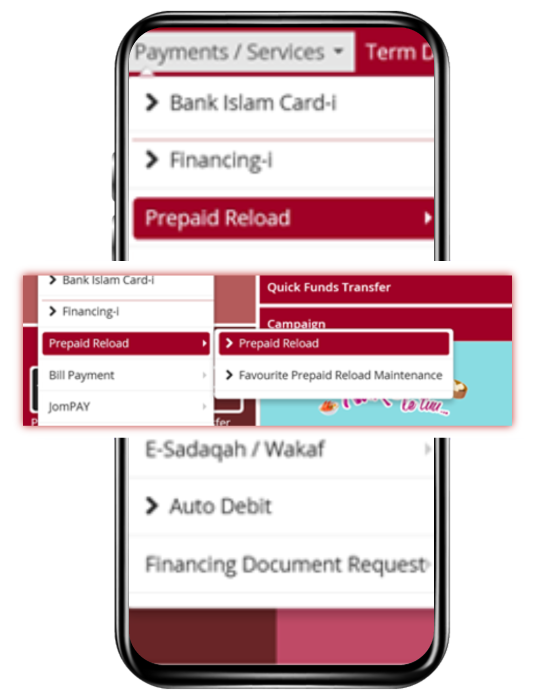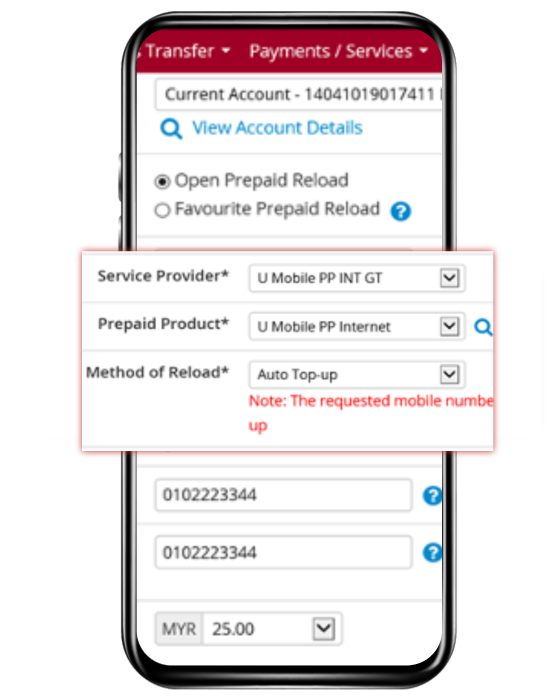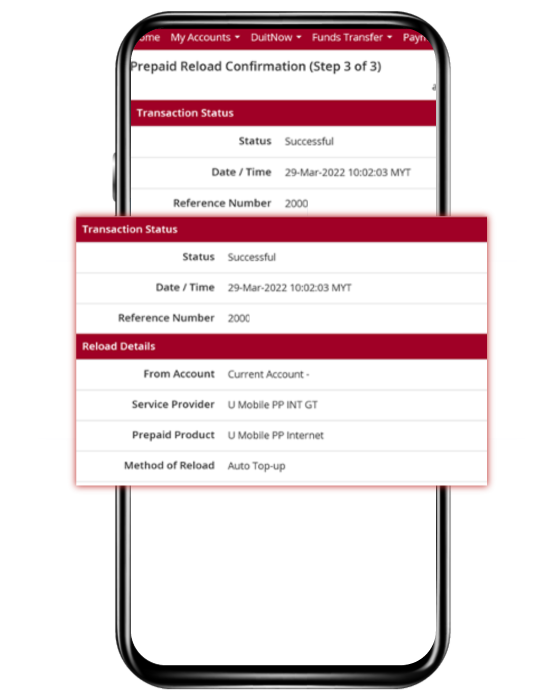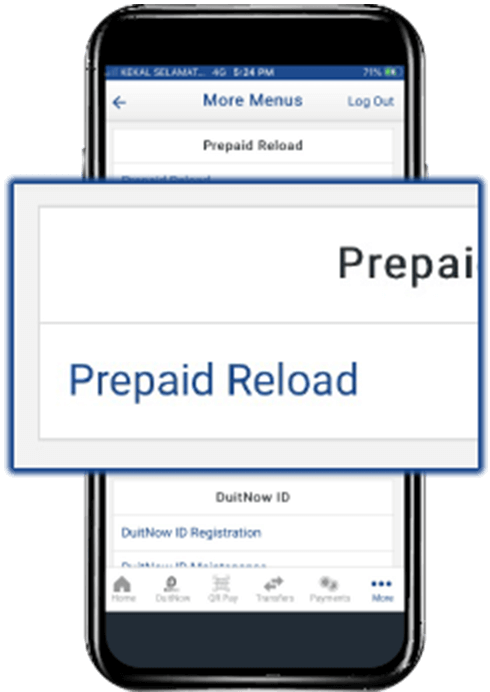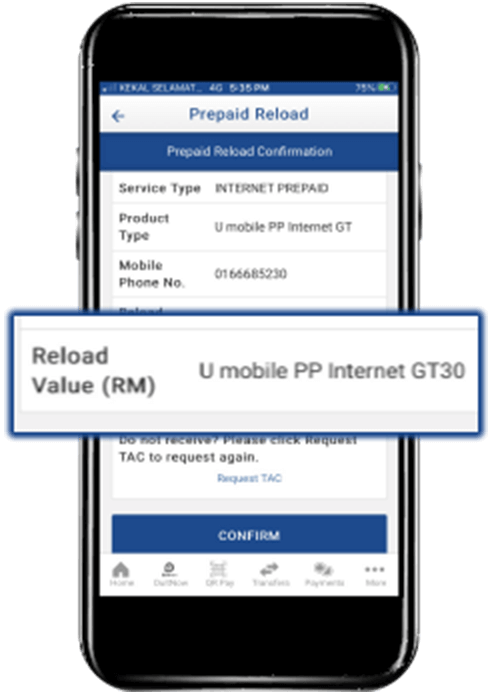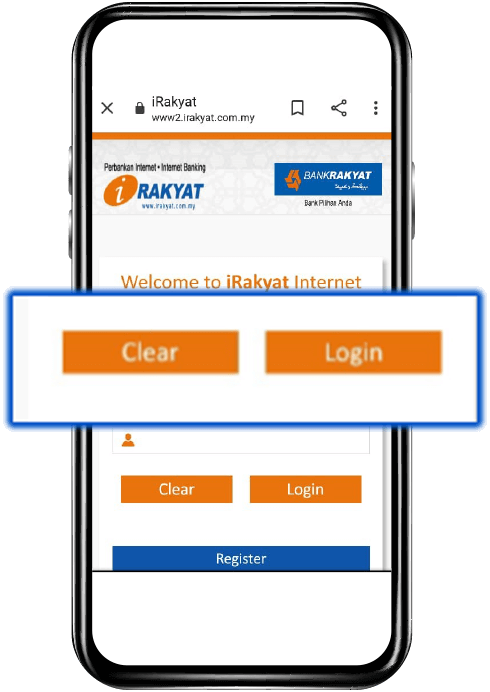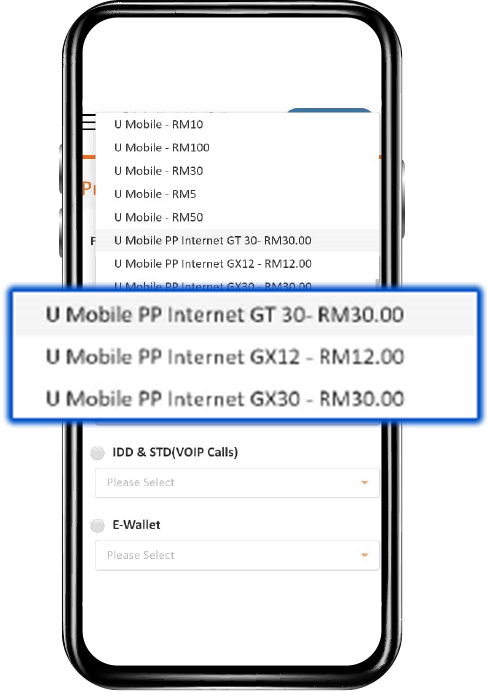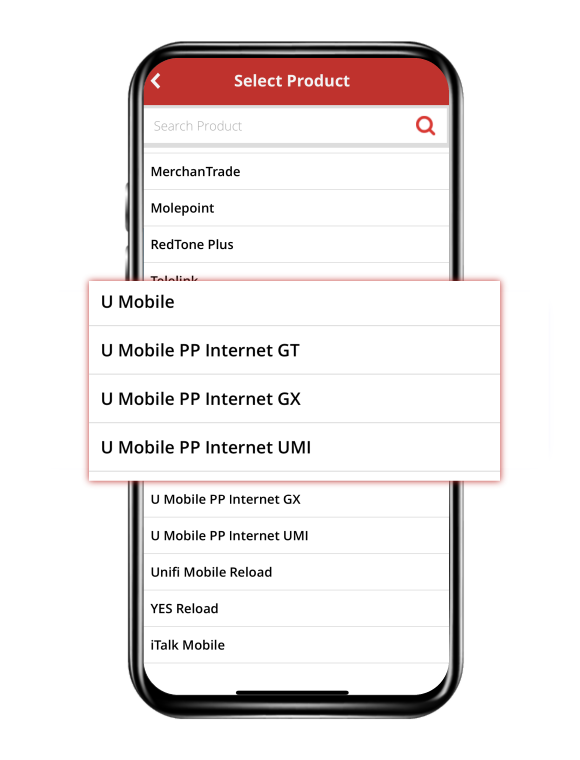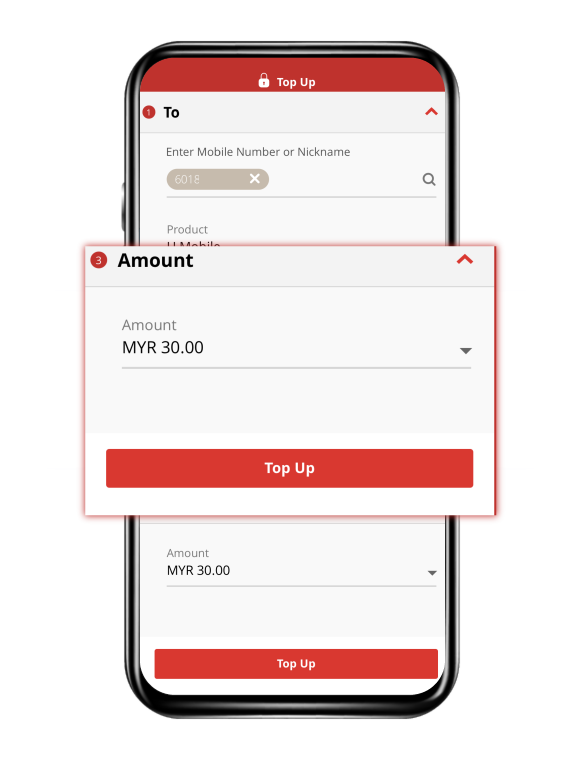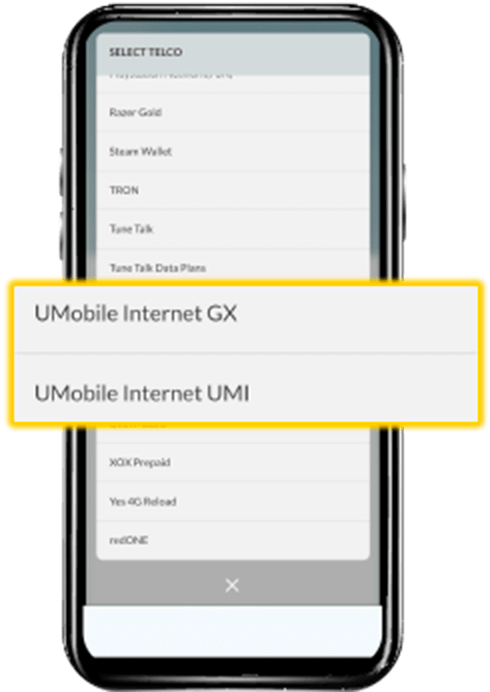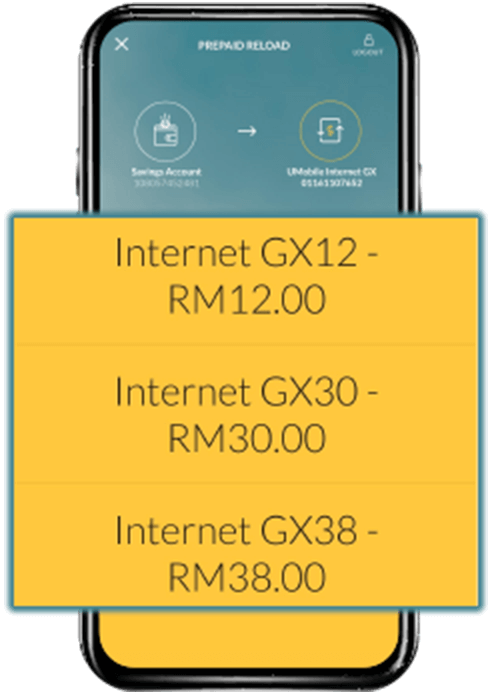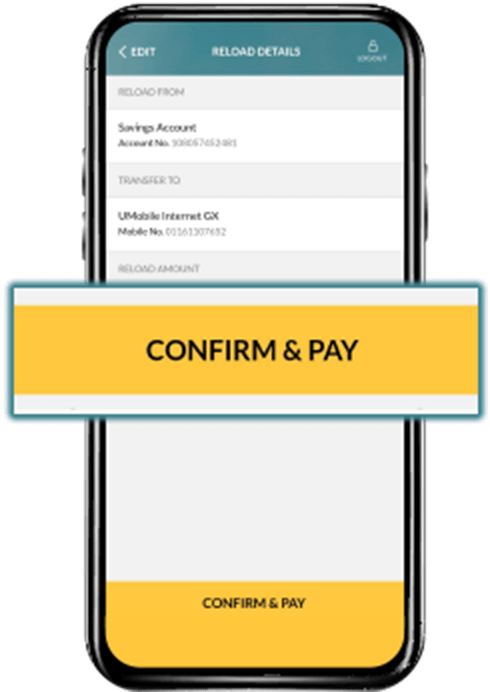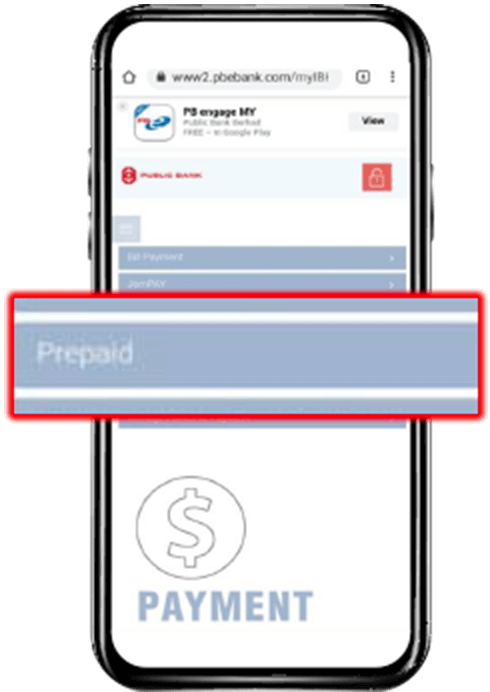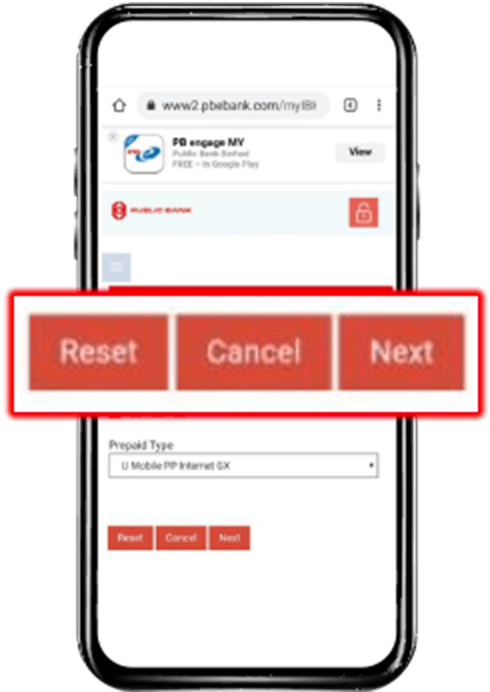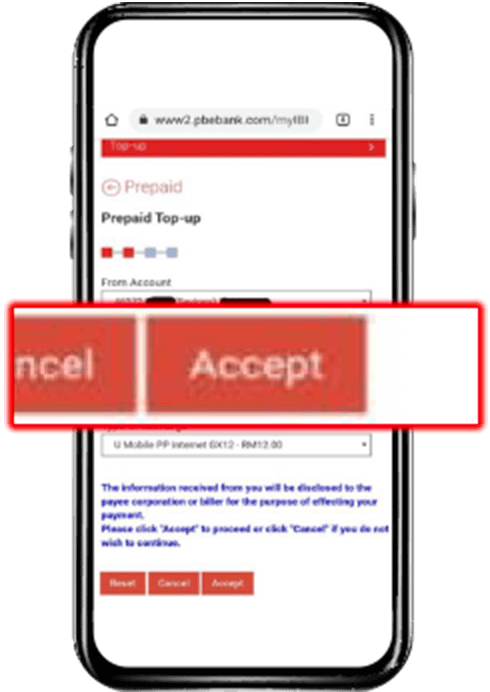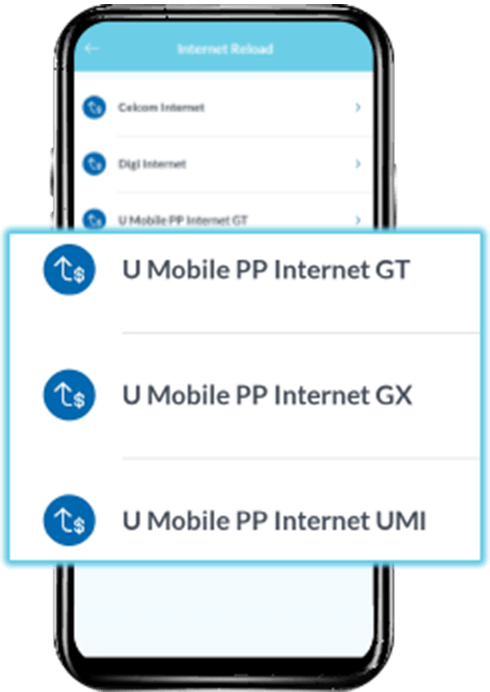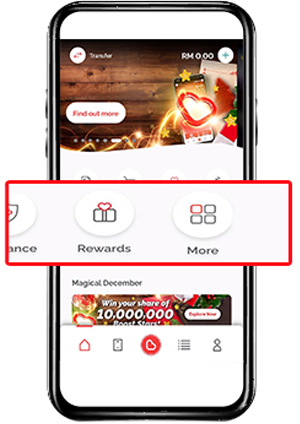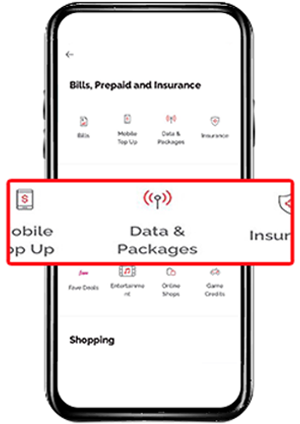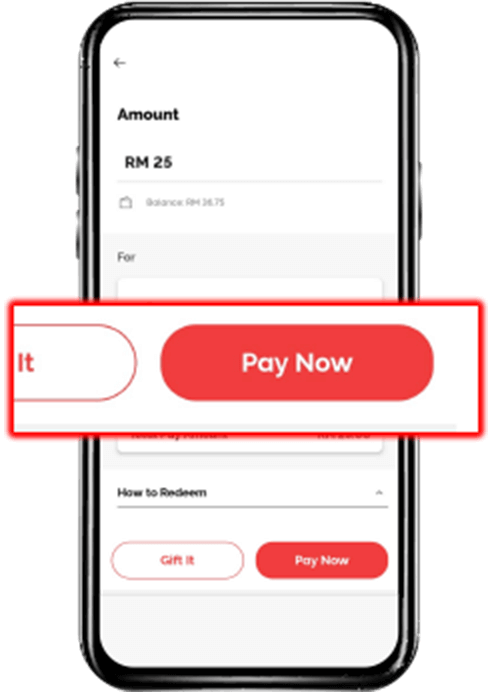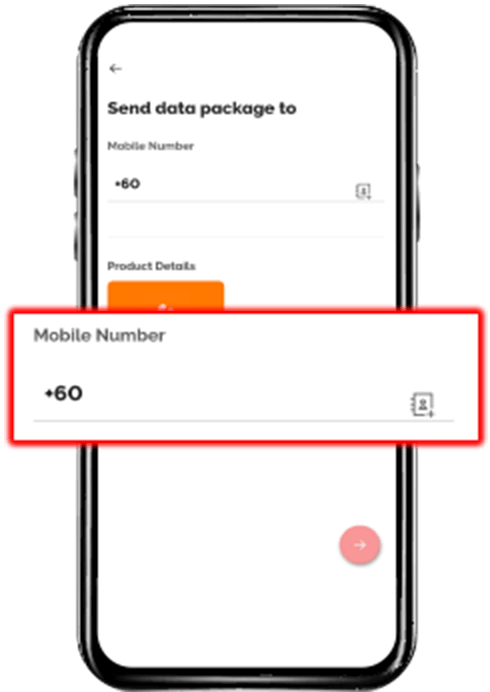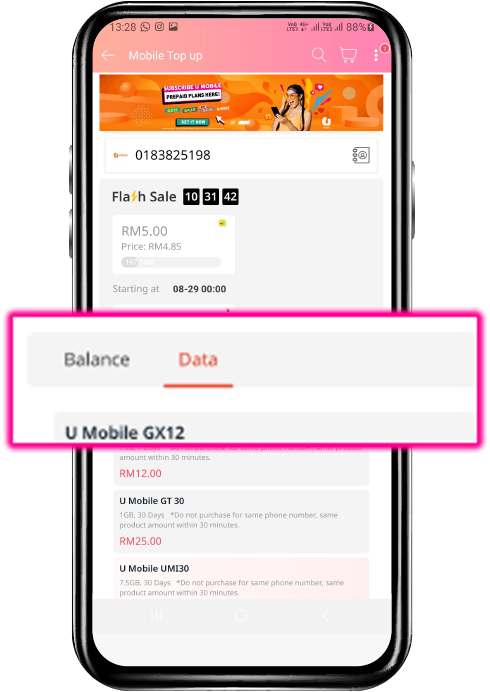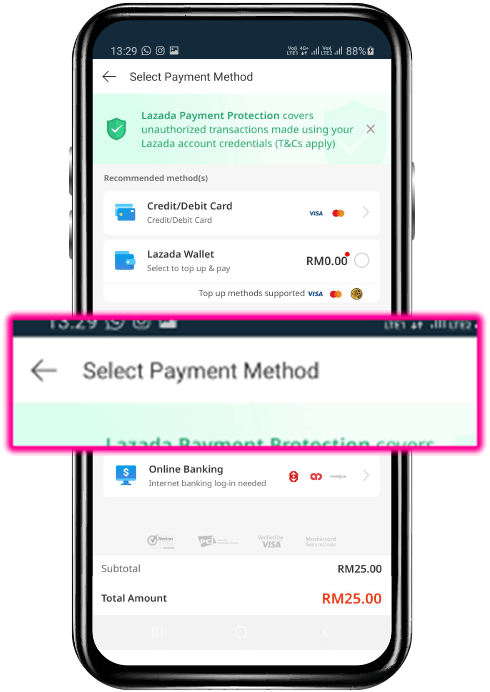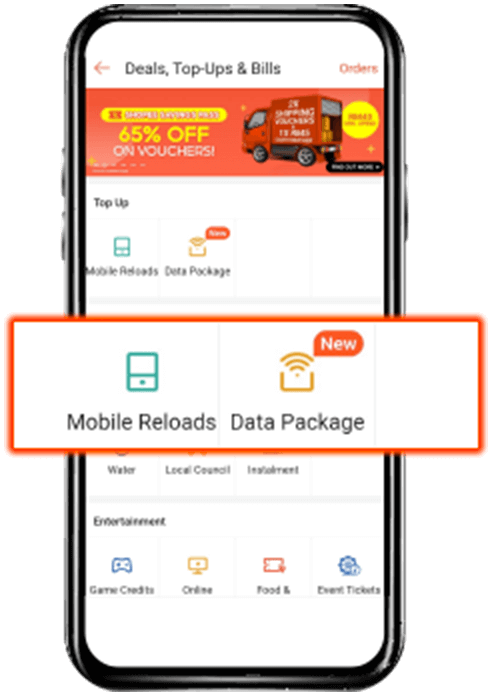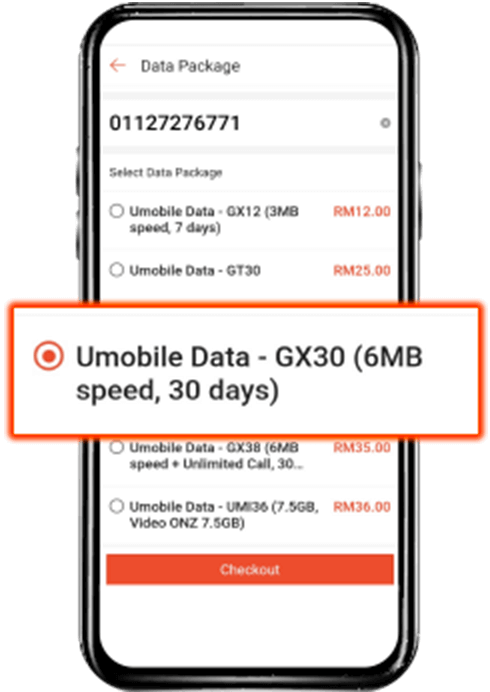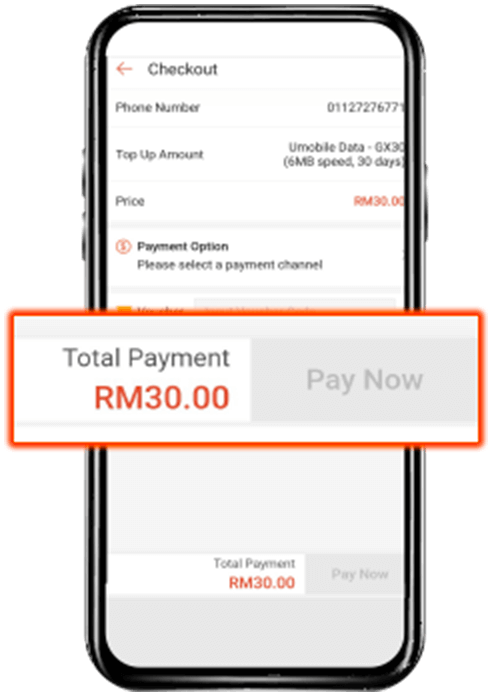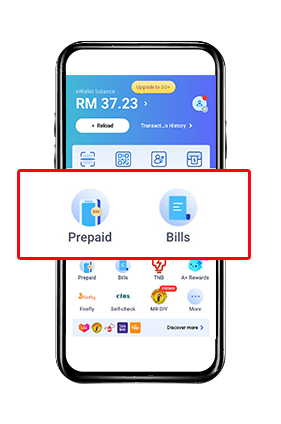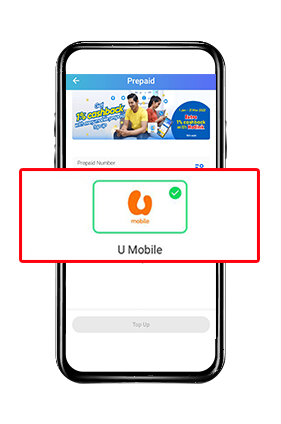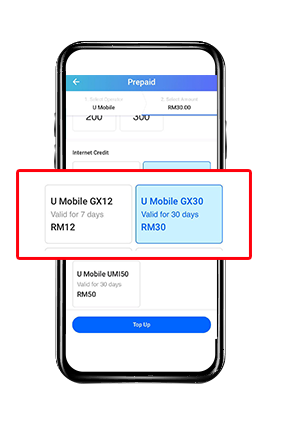Get Ready for the Latest Galaxy Unpacked
Switch to U Mobile before the latest Galaxy Unpacked launches and enjoy RM120 rebate plus a seamless number port-in experience.
Enjoy Convenient &
Cashless Payment
Get your Prepaid Plans with ease even when you're on the go via hassle-free online payment channels!
Take Your Plans
to the Next Level
Now you can do everything & more with high-speed data, SMS and call Add-ons!
Get Prepaid Plans
for Your Loved Ones
Subscribe to Prepaid Plans anytime, anywhere via MyUMobile App.
*Fair Usage Policy (FUP) applies.
Daily Ultra Speed is redeemable everyday for 1 hour/day & Unlimited 5G Weekends (Saturday & Sunday) is redeemable weekly via MyUMobile App.
Select your preferred online payment service:
Get Your Add-Ons via AmBank
Step 2
Proceed to Prepaid Top Up, select U Mobile Prepaid Int GX, key in your mobile number and select your desired plan.
Step 3
Select an AmBank account to top up from.
Step 4
Review your details, click Continue to proceed to payment, key in the TAC sent to your mobile and click Confirm.
Get Your Add-Ons via Bank Islam
Step 1
Login to Internet Banking > Click Payment/ Services > Select Prepaid Reload.
Step 2
Go to Service Provide - Select U Mobile PP Int GT/GX/UMI, Key in Mobile Number and choose the plan from Amount, then click Purchase.
Step 3
Review Confirm page > Request i-access code.
Step 4
Transaction Status page will be shown.
Get Your Add-Ons via Bank Muamalat
Step 1
Log in & proceed to Prepaid Reload.
Step 2
Enter the required information by selecting it from the drop-down list.
Step 3
Choose your desired plan at Reload Value and click Submit.
Step 4
Confirm your details, validate with TAC and click Confirm to purchase your plan!
Get Your Add-Ons via Bank Rakyat
Step 2
Key in your Username & Click Login.
Step 3
Select Prepaid Reload.
Step 4
Select U Mobile PP Internet GT/GX/UMI.
Get Your Add-Ons via CIMB Clicks
Step 1
Launch the app & select Top Up, then Prepaid Reload.
Step 2
Key in Mobile Number & Select U Mobile PP Internet GT/GX/UMI.
Step 3
Choose the plan to purchase.
Step 4
Click Top Up for Payment.
Get Your Add-Ons via Maybank2u
Step 1
Log in to the app & proceed to Prepaid Reload.
Step 2
Select U Mobile Internet GX or UMI & key in your Mobile Number.
Step 3
Choose your desired plan, confirm & click Proceed.
Step 4
Confirm your details & click Confirm & Pay to proceed to payment!
Get Your Add-Ons via Public Bank
Step 1
Log in to the PBE App or website, proceed to Prepaid & select Top‑up.
Step 2
Select Prepaid Type, click Next & select U Mobile PP Internet GT, GX or UMI.
Step 3
Click Next to confirm and choose your desired plan!
Step 4
Confirm your bank details, key in your Mobile Number & click Accept to proceed to payment.
Get Your Add-Ons via RHB
Step 1
Log in to the app, proceed to Top Up & select Internet Reload.
Step 2
Select U Mobile PP Internet GT, GX or UMI.
Step 3
Key in your Mobile Number & choose your desired plan!
Step 4
Confirm your details & click Submit to proceed to payment.
Select your preferred online payment service:
Get Your Add-Ons via Boost
Step 1
Launch the app, proceed to More & select Top Up.
Step 2
Select Data Package, select U Mobile & choose your desired plan.
Step 3
Confirm your details, select Pay Now & key in your Boost Wallet’s PIN code to subscribe!
Step 4
Select Gift It if you are purchasing for a loved one. Key in their Mobile Number & proceed to payment!
Get Your Add-Ons via Lazada
Step 1
Launch the app & click Topup, Bill & Coupon.
Step 2
Click Mobile Prepaid.
Step 3
Key in MSISDN, Choose Data & Select any plan to subscribe.
Step 4
Select Payment methods.
Get Your Add-Ons via Shopee
Step 1
Launch the app & proceed to Deals, Top-ups & Bills.
Step 2
Select Data Package & select U Mobile.
Step 3
Key in your Mobile Number & choose your desired plan!
Step 4
Confirm your payment method & click Pay Now.
Get Your Add-Ons via Touch ‘n Go eWallet
Step 1
Launch the app & select Prepaid.
Step 2
Key in Prepaid Number & select U Mobile.
Step 3
Scroll down to Internet Credit & choose the plan, then click Top Up and proceed for payment.
Whether it’s through the MyUMobile App or social media, getting in touch is quick and easy.
Enjoy a better, faster and safer experience today!
Drop us your message on Messenger.
Have questions? Feel free to DM us!
{{deviceBrand}}
{{deviceModel}}
{{deviceBrand}}
{{deviceModel}}