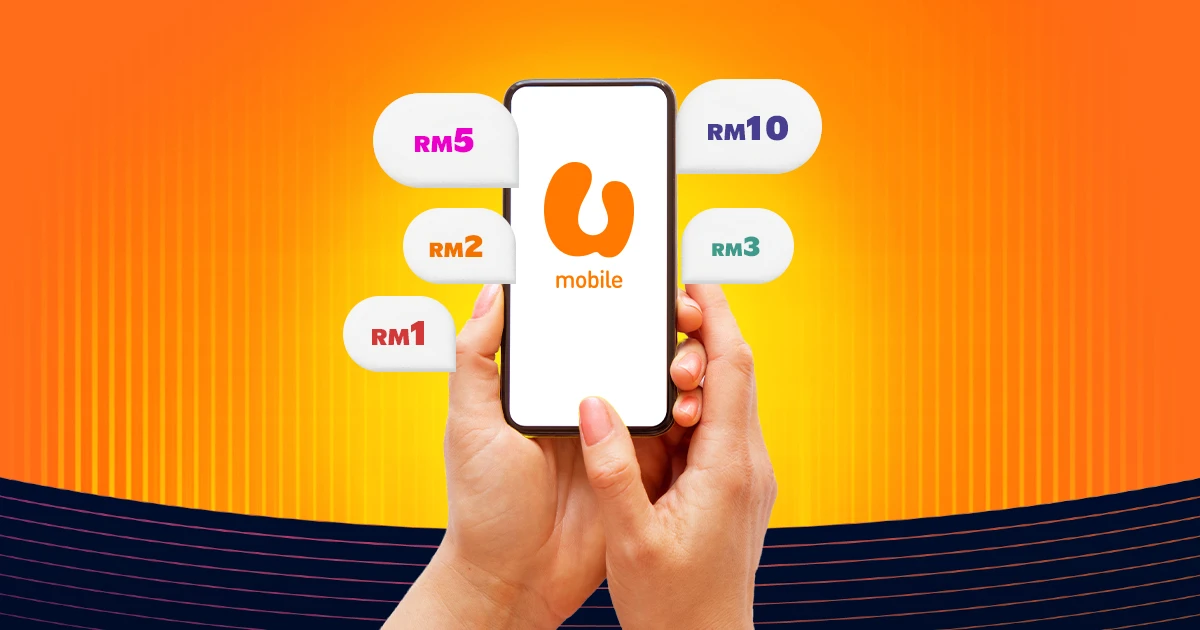Best RM0 5G Phones In Town
Upgrade your phone this CNY and save up to RM3,099
No. 1 Best Value Unlimited Prepaid
Unlimited Data & Calls
Free Ultra-fast 5G Experience
*Fair Usage Policy (FUP) applies.
**Enjoy uncapped 5G/4G speed with Unlimited 5G Weekends automatically every Saturday & Sunday.
Step 1
Launch MyUMobile App.
Step 2
Select Add-Ons and tap on the “Speed & Hotspot” or “Roam & Travel” tab. Then, select the Activate High Speed Add-Ons.
Step 3
Confirm your subscription.
Make sure you have enough balance in your Prepaid account and an active Data plan to successfully activate High Speed.
Step 1
Dial *118#
Step 2
Select Activate High Speed.
Step 3
Confirm your subscription.
Make sure you have enough balance in your Prepaid account and an active Data plan to successfully activate High Speed.
*Hotspot data and speed are according to your subscribed data plan
Step 1
Step 2
Select Add-Ons and tap on the “Speed & Hotspot” or “Roam & Travel” tab. Then, select the Activate Hotspot Add-Ons.
Step 3
Confirm your subscription.
Make sure you have enough balance in your Prepaid account and an active Data plan to successfully activate Hotspot.
Step 1
Dial *118#
Step 2
Select Activate Hotspot.
Step 3
Confirm your subscription.
Make sure you have enough balance in your Prepaid account and an active Data plan to successfully activate Hotspot.
Share credits with the ones you love wherever you go.
Enjoy a better, faster and safer experience today!
Enjoy more awesome perks and rebates when you Switch to U!
U Prepaid 25, 35, 40, and 50 are Prepaid subscription services for data and calls on your mobile phone. They are valid for 30 days, and your Prepaid line must remain active in order to enjoy.
|
U Prepaid 25 |
U Prepaid 35 |
U Prepaid 40 | U Prepaid 50 |
Data |
Unlimited (FUP 40GB) |
Unlimited (FUP 200GB) |
Unlimited (FUP 200GB) | Unlimited (FUP 200GB) |
Calls |
Unlimited (All Networks) |
Unlimited (All Networks) |
Unlimited (All Networks) | Unlimited (All Networks) |
Speed |
12Mbps |
24Mbps |
48Mbps | 1000Mbps |
Hotspot |
- |
10GB |
200GB | 200GB |
Ultra-fast 5G |
Unlimited 5G Weekends |
Unlimited 5G Weekends | Unlimited 5G Weekends | Every Day |
The U Prepaid 35, 40, and 50 Data plans come with Fair Usage Policy (FUP) of 200GB. All data utilisation including Unlimited 5G Weekends and Hotspot is subject to the 200GB FUP. Upon reaching the FUP limits, users will be informed that they will be surfing at a reduced speed of 512kbps until the plan expires. There’s no quota limit for surfing at reduced speed. The reduced speed still allows fairly good user experience for video streaming on standard definition, social media apps, music apps, internet browsing, etc.
The free Unlimited 5G Weekends will be auto provisioned and allow you to experience Ultra-fast 5G/4G speeds every weekend (Saturday and Sunday).
The 5G/4G speed will only be enabled from 00:00 Saturday to 23:59 Sunday. You will enjoy 5G or 4G speed based on the best network available in your area.
New or existing U Mobile subscribers who purchase a new Prepaid SIM Pack & subscribers who port-in to U Mobile from 23 Feb 2022 onwards.
Yes, but if you wish to get the U Prepaid 25, 35, 40 & 50 Data plans, you will need to first upgrade to the 5G-Ready Prepaid Rate Plan via MyUMobile App or UMB (dial *118#).
Yes. You can change via MyUMobile App or UMB (dial *118#). Any remaining credit balance will be carried over. However, all freebies, packages and validity will be forfeited. You will have 5 days active period upon successful change.
Hotspot Add-Ons enable hotspot on your Data plan (U Prepaid plans/Travellers plans). The hotspot speed will follow your Data plan, and hotspot data usage will be drawn from the Fair Usage Policy (FUP) of your Data plan.
There are 2 Hotspot Add-Ons:
| Hotspot Add-Ons | 3 Days Hotspot | 30 Days Hotspot |
|---|---|---|
| Price | RM3 | RM5 |
| Validity | 3 Days | 30 Days |
You can subscribe to Hotspot Add-Ons using these channels:
1. MyUMobile App
Step 1: Launch the MyUMobile App.
Step 2: Select “Add-Ons”, and search for “Speed & Hotspot” or “Roam & Travel” tab.
Step 3: Select the Hotspot Add-Ons and confirm your subscription.
2. UMB
Step 1: Dial *118#
Step 2: Select the Hotspot Add-Ons
Step 3: Confirm your subscription.
Please ensure you have enough balance in your Prepaid account and an active Data plan for successful activation.
You can only have 1 active Hotspot Add-On at any point in time. You can activate another Hotspot Add-On after your existing Hotspot Add-On expires.
The Activate High Speed RM1/2 Hours & Activate High Speed RM5/24 Hours are Add-On passes to enhance the Internet speeds for your respective plans. They are valid for 2 hours & 24 hours respectively and do not give any additional data quota in your plan’s subscription. Your Prepaid line must remain active to enjoy this.
For those Internet plans with Fair Usage Policy (FUP), namely U Prepaid/Travellers plan. Upon reaching the FUP quota, your speed will remain at 512 Kbps even if you are subscribed to the Activate High Speed RM1/2 Hours & Activate High Speed RM5/24 Hours Add-Ons.
Both the Activate High Speed RM1/2 Hours & Activate High Speed RM5/24 Hours Add-Ons are one-off subscription that will not be automatically renewed.
The Activate High Speed RM1/2 Hours & Activate High Speed RM5/24 Hours Add-Ons can only be used with a smartphone. Both cannot be used in a MiFi Dongle or any routers.
Yes. Your data usage will first consume the plan with the shortest validity.
Yes. Your Daily or Weekly Plan data will first be utilised until the quota is fully consumed or when it expires, before it takes on the data from your Monthly Plan.
{{deviceBrand}}
{{deviceModel}}
{{deviceBrand}}
{{deviceModel}}