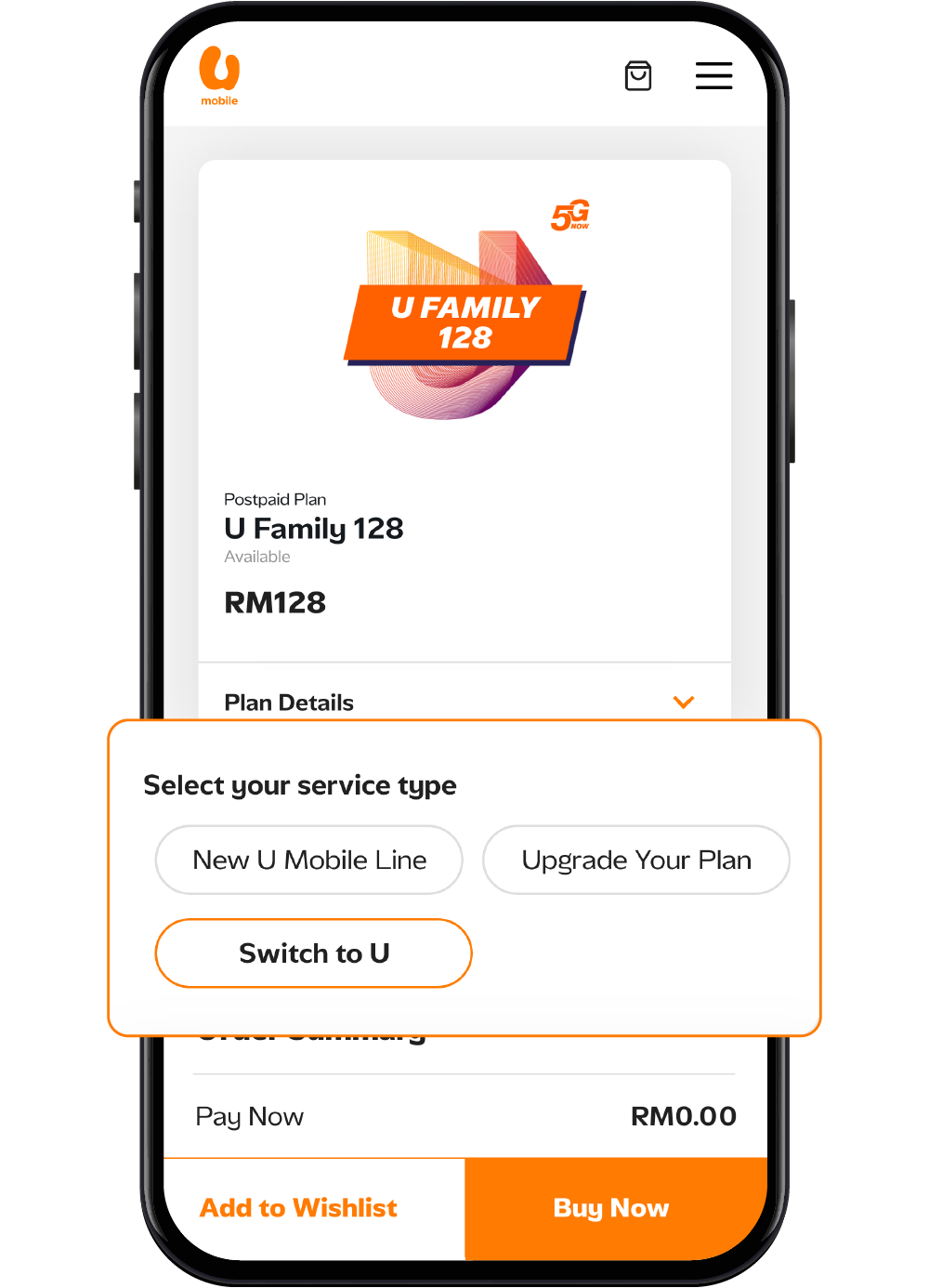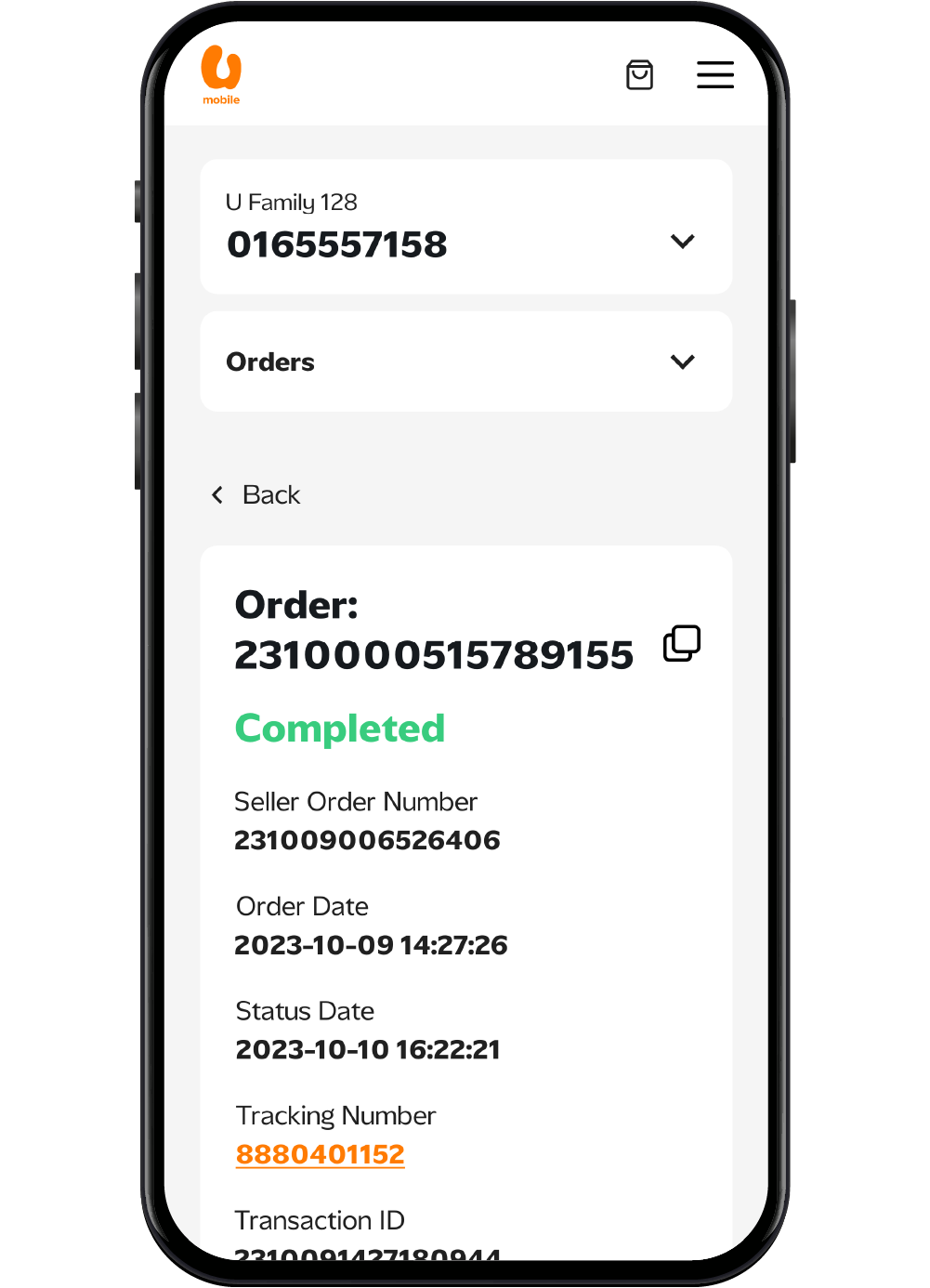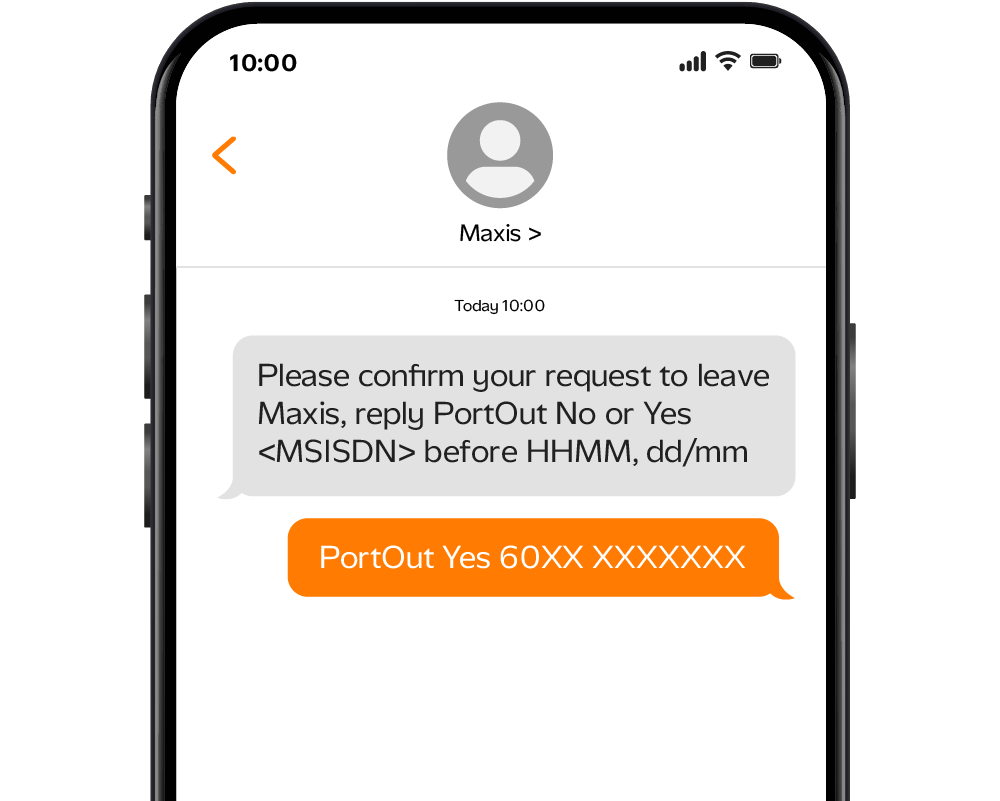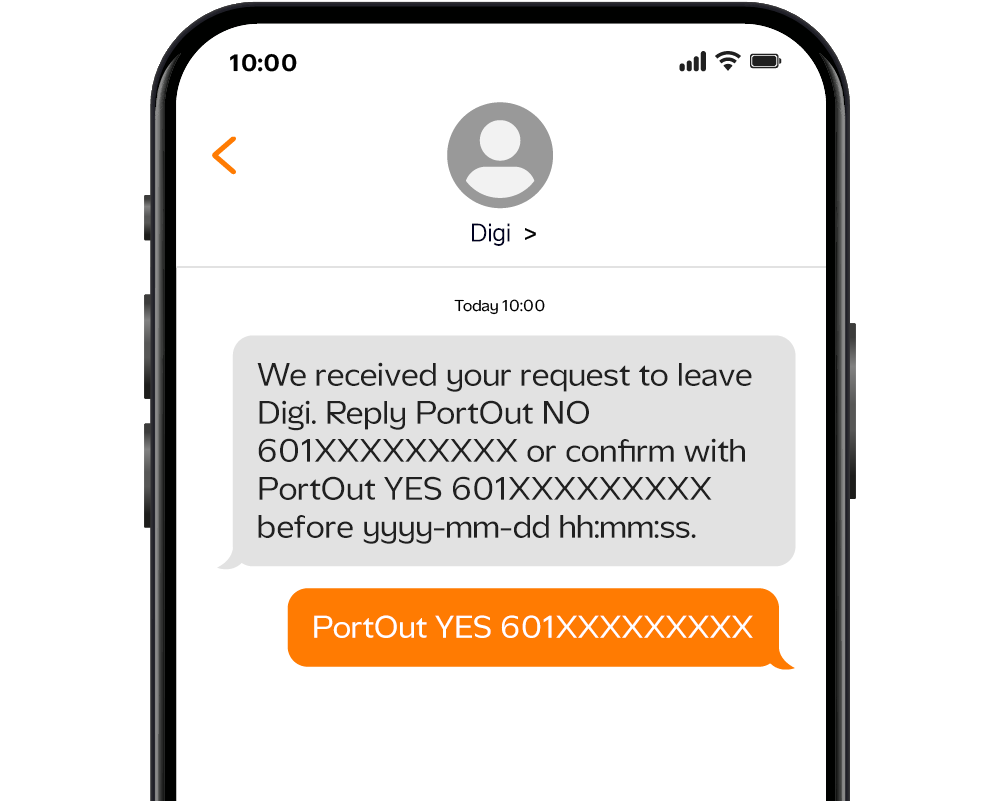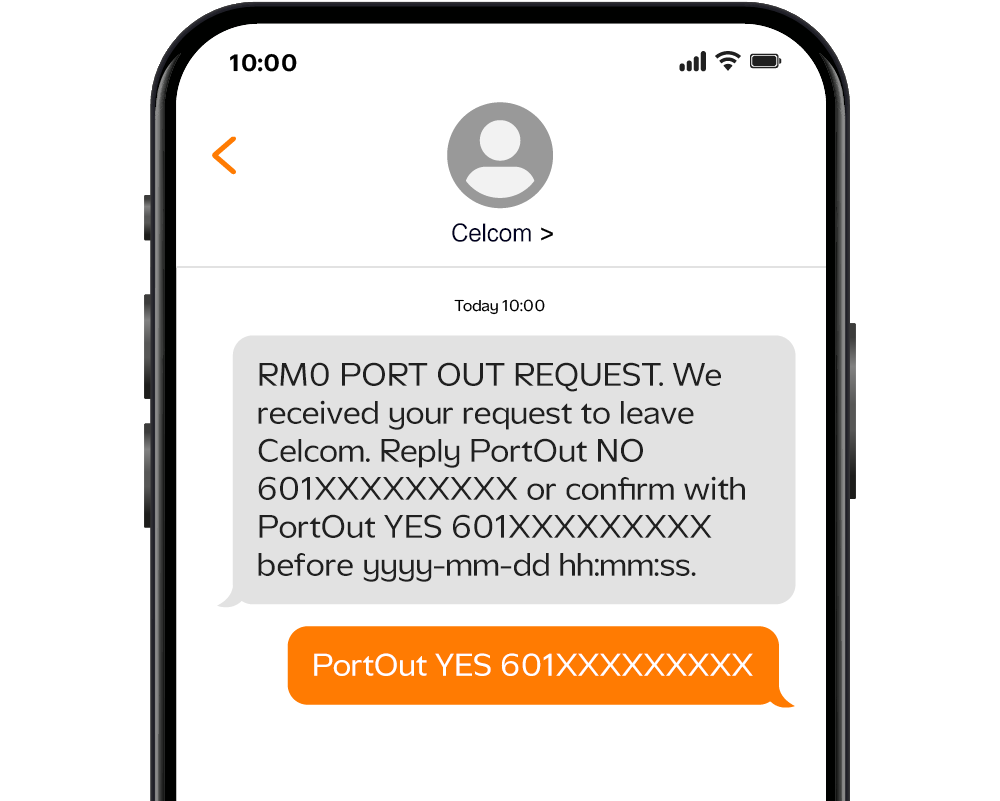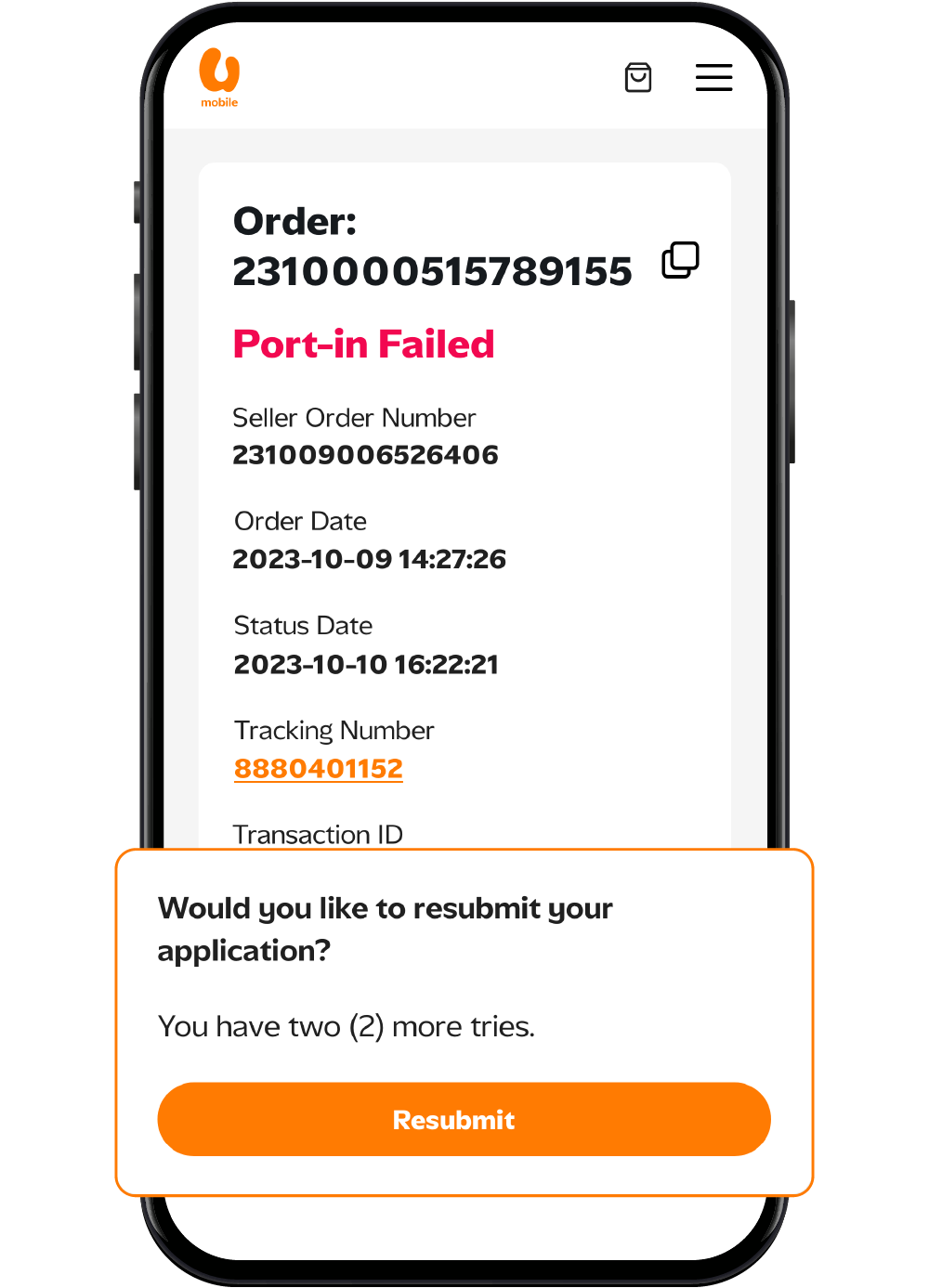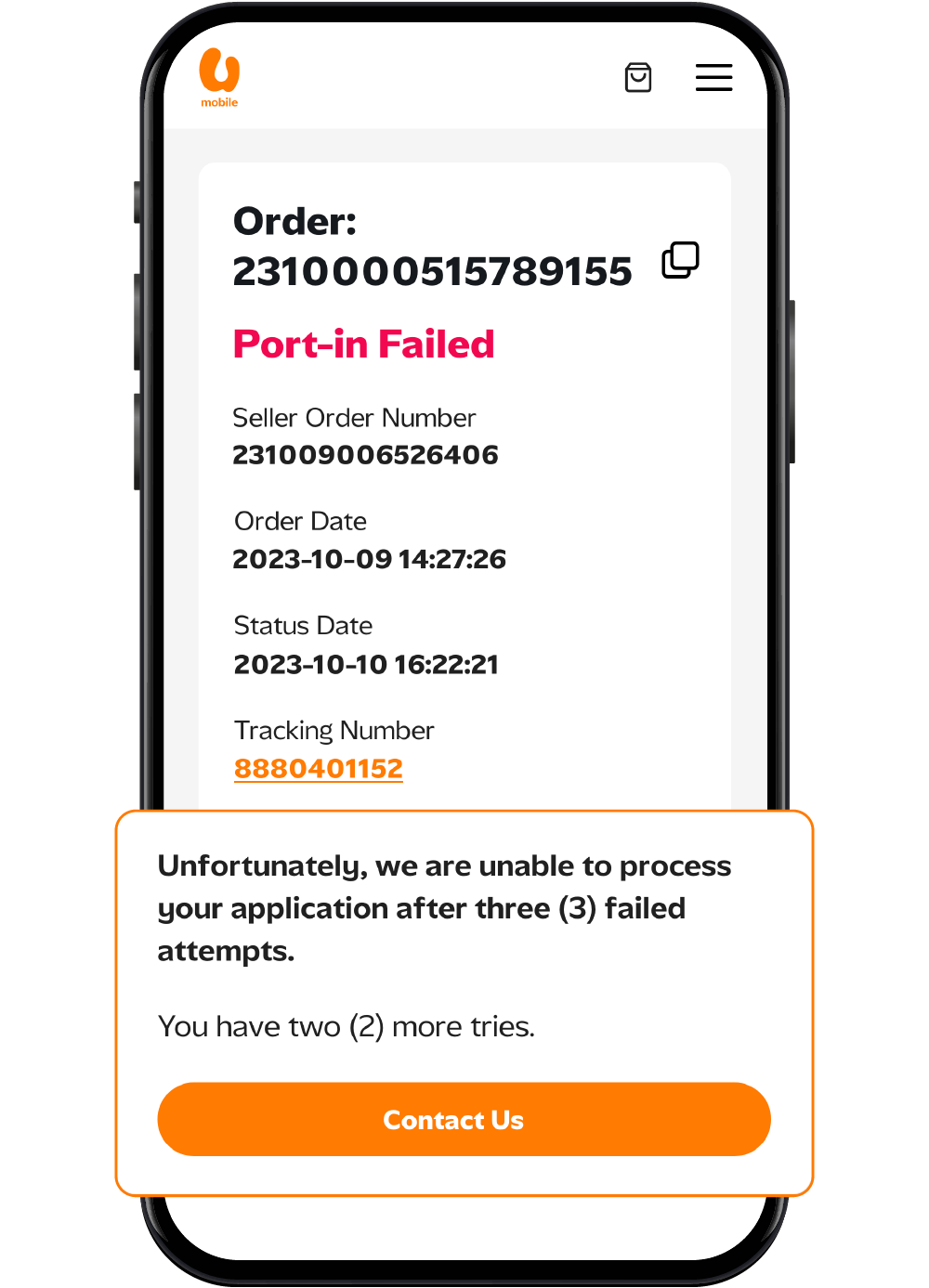Get Ready for the Latest Galaxy Unpacked
Switch to U Mobile before the latest Galaxy Unpacked launches and enjoy RM120 rebate plus a seamless number port-in experience.
Step 2
Visit our Online Store and choose your desired plan. Select Switch To U to begin the port-in process.
Step 4
For the latest update on your port-in progress, check your Order History or Switch to U Status.**
*Check your Switch to U status regularly and activate your SIM card within 14 days of receipt to prevent your order from being automatically cancelled.
**Check your status online or through the same channel you used to opt for port-in.
Settle all outstanding bills
Have no active contract
Have an active principal and
supplementary lines (if any)
Are the registered owner of
the mobile number
Register with the same NRIC
as your current provider
Are 18+
(Those aged 12-17 can only
buy Prepaid plans)
Track whether your port-in is successful after confirming the switch with your current provider and activating your SIM
Here are the types of SMS you may receive:
Maxis
Digi
Celcom
Resubmit Your Application
Check the reason for your failed port-in and review the actions required here.*
Submit New Port-in Request
If you're unable to resubmit your application, check that your previous submissions have been cancelled before submitting a new port-in request.
*You can resubmit your request up to 3 times within 14 days. If no action is taken during this period, the order will be cancelled automatically.
Insert the new SIM into your device once your port-in is successful and your SIM will then be activated.
On your Online Store dashboard, check the Order History to know whether your port-in is successful.
Retrieve the QR code from your email or MyUMobile App before activating your eSIM.
Step 1
Connect to a WiFi network and go to your iPhone Settings.
Step 2
Tap on Mobile Service.
Step 3
Tap on Add eSIM and select Use QR Code.
Step 4
Scan the unique QR code provided to install your eSIM profile and you're all set!
Step 1
Go to your Settings, tap on Connections, then tap on Cellular or Mobile Data, and select Add Mobile Plan.
Step 2
If no plan can be found, select Add Using QR code and scan the QR code provided.
Step 3
Once the plan has been detected, tap Add to download and install the plan. Then select OK to turn on the plan.
Step 4
Once the setup and activation is complete, your eSIM will appear on your SIM Card Manager
Find out the status of your Switch to U application here.
Discover how U can activate your new U Mobile SIM seamlessly.
Find out how U can get connected to our network with a new eSIM.
You can switch to U Mobile by following these simple steps:
Step 1: Sign up with U Mobile and indicate that you'd like to switch your current mobile number. Once your registration is successful, you'll receive a U Mobile SIM card while waiting for your number to be released by your existing service provider.
Step 2: Respond to the confirmation SMS from your current provider within the given timeframe. Settle any outstanding bills or charges, if applicable.
Step 3: Insert your U Mobile SIM card once your number has been successfully ported over.
To ensure your port-in request is successful, please ensure:
You may request to port-in through the following channels:
Yes, you can port in both principal and supplementary lines to U Mobile together. Please ensure:
Note: If even one line fails to meet the criteria, none of the lines will be ported in.
Yes, you can switch between prepaid and postpaid plans. However, any remaining prepaid credit with your current provider will not be carried over to U Mobile, regardless of the plan type selected.
Ensure that your current prepaid line stays active until the port-in process is complete.
{{deviceBrand}}
{{deviceModel}}
{{deviceBrand}}
{{deviceModel}}