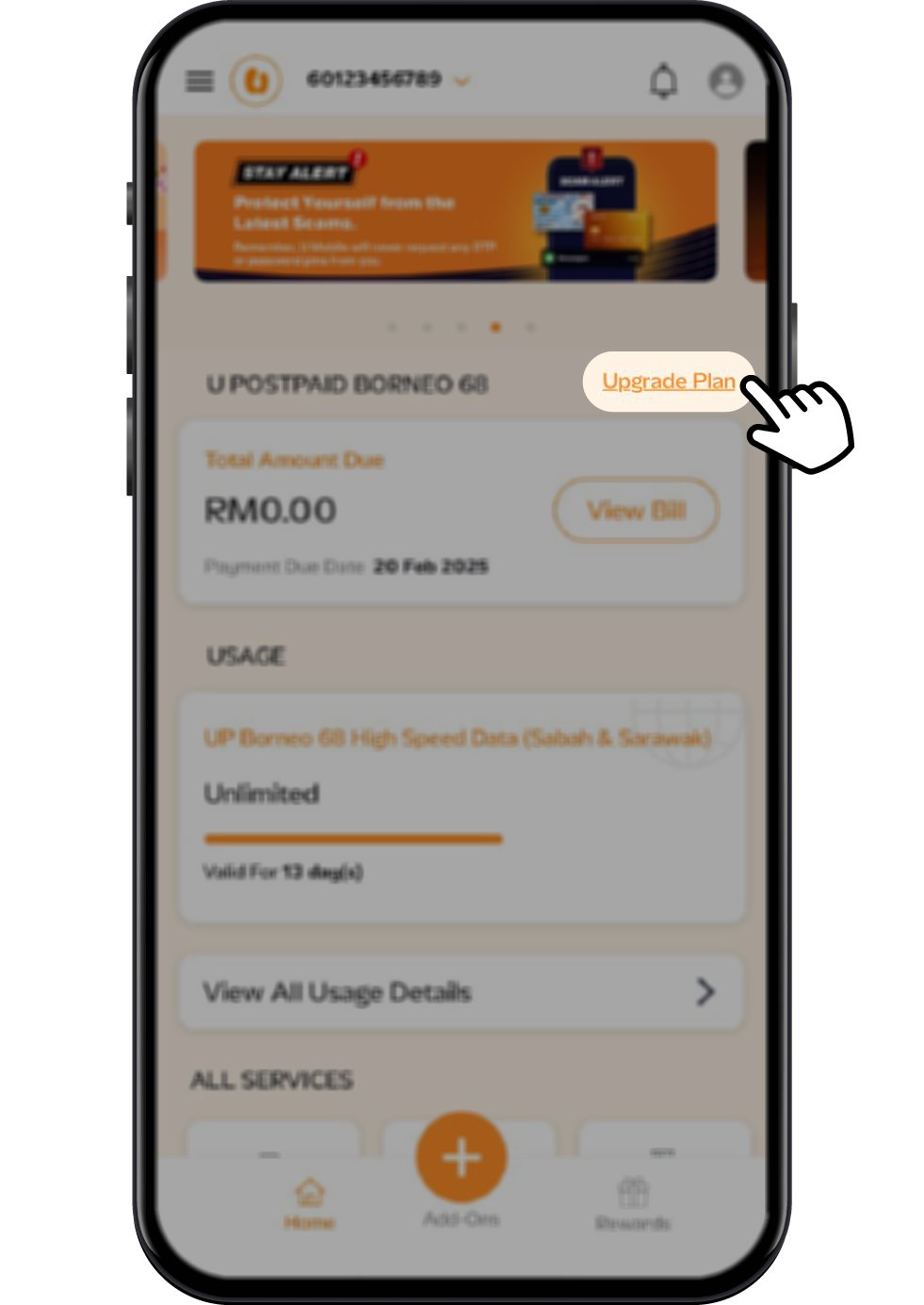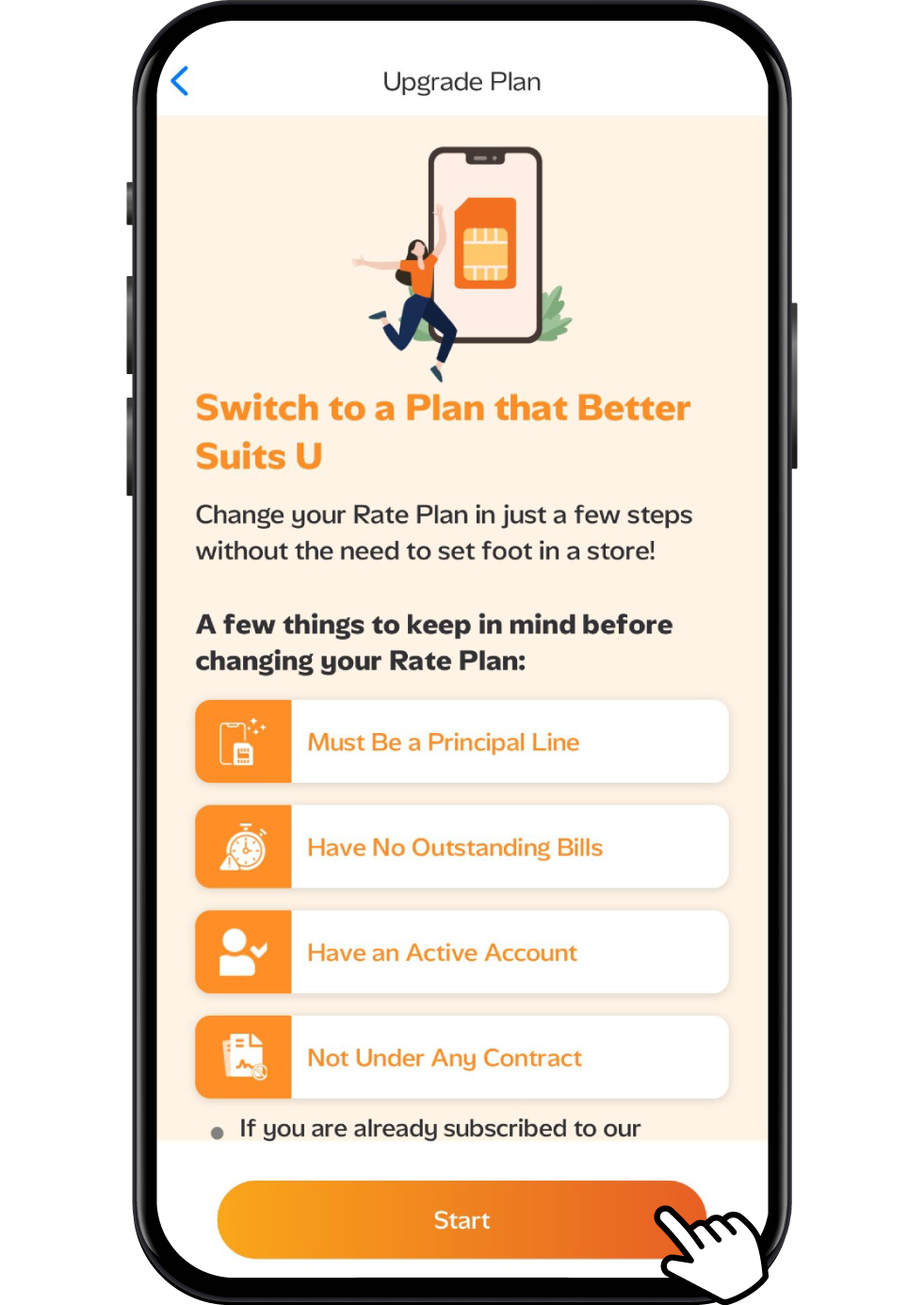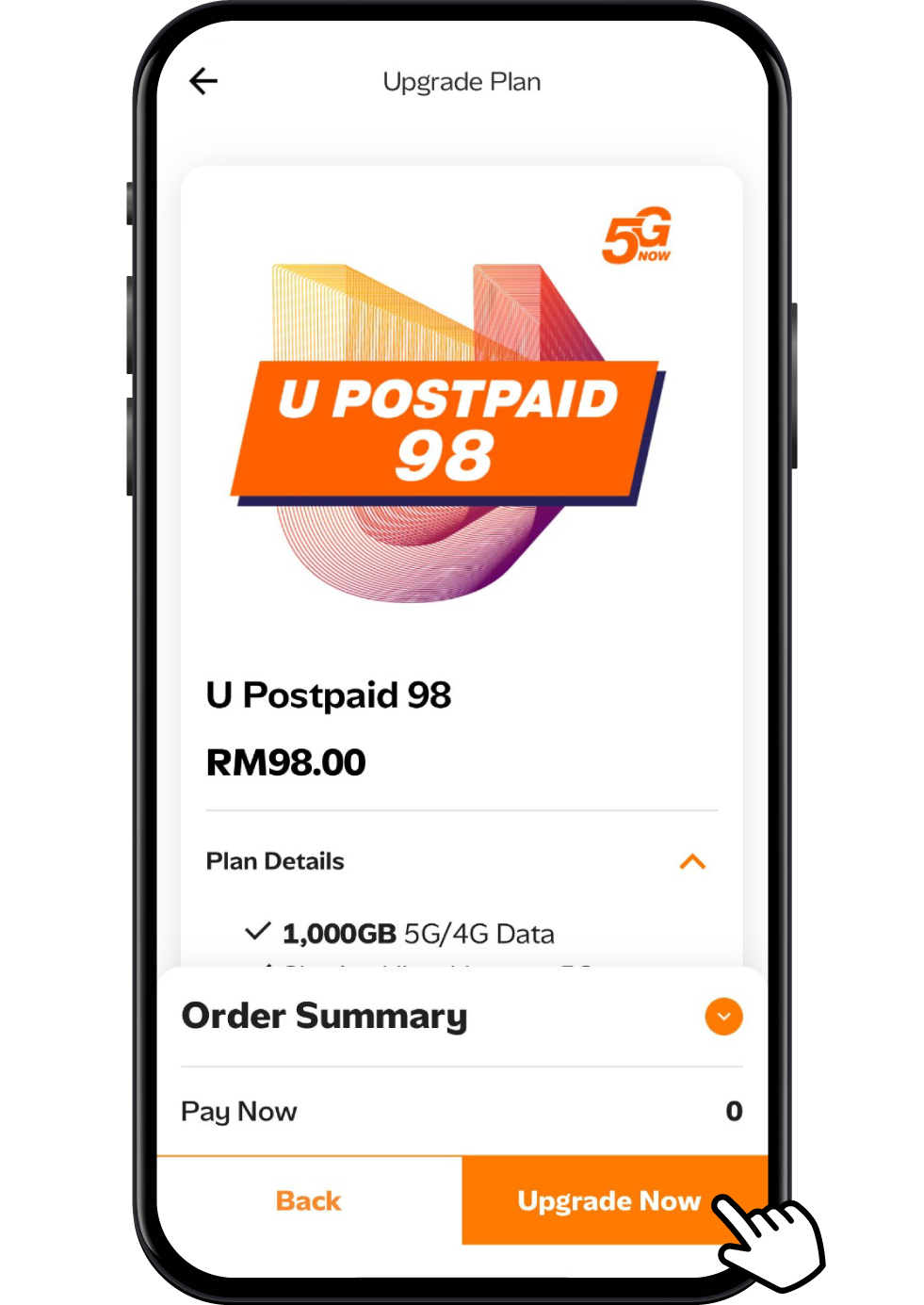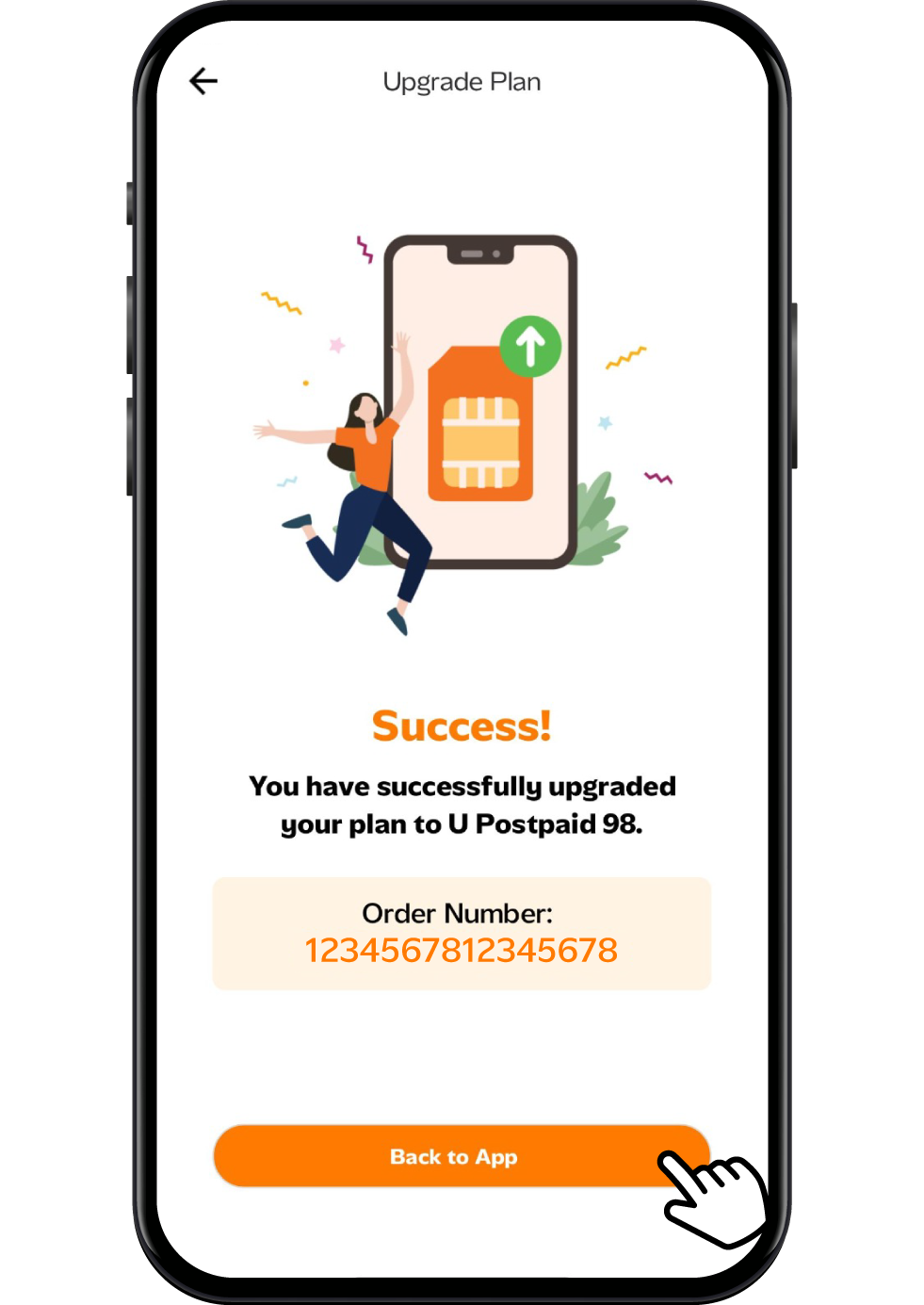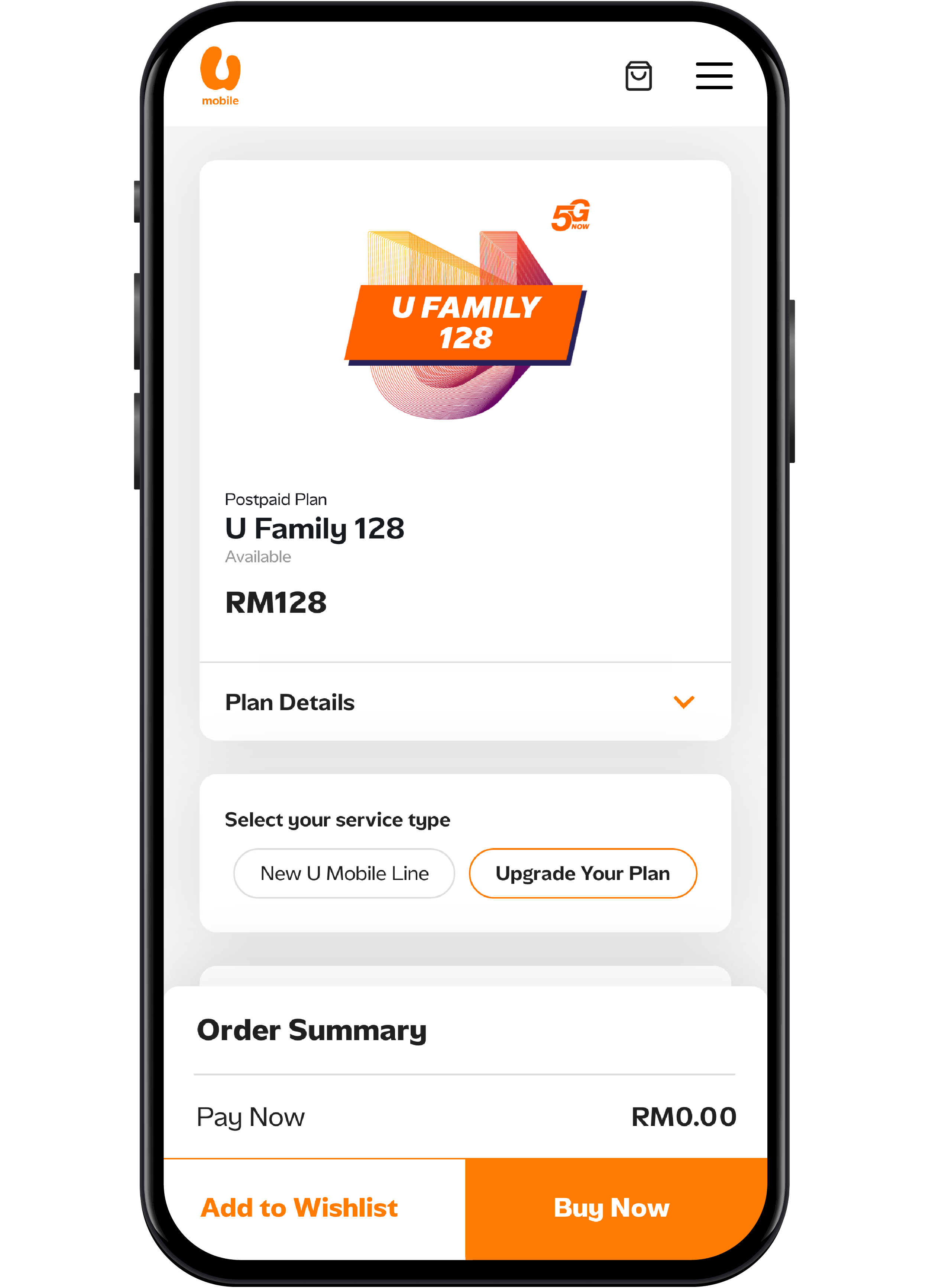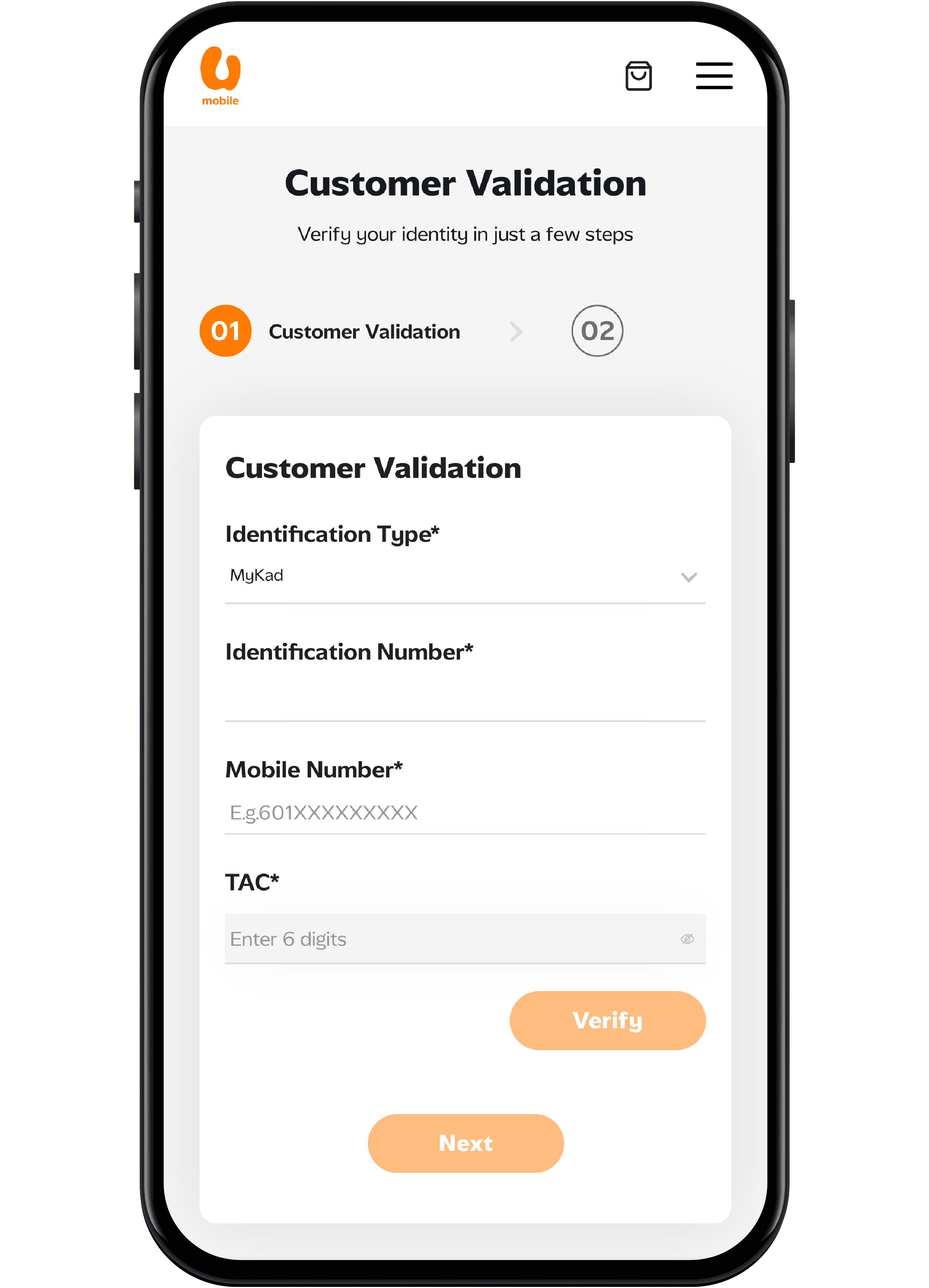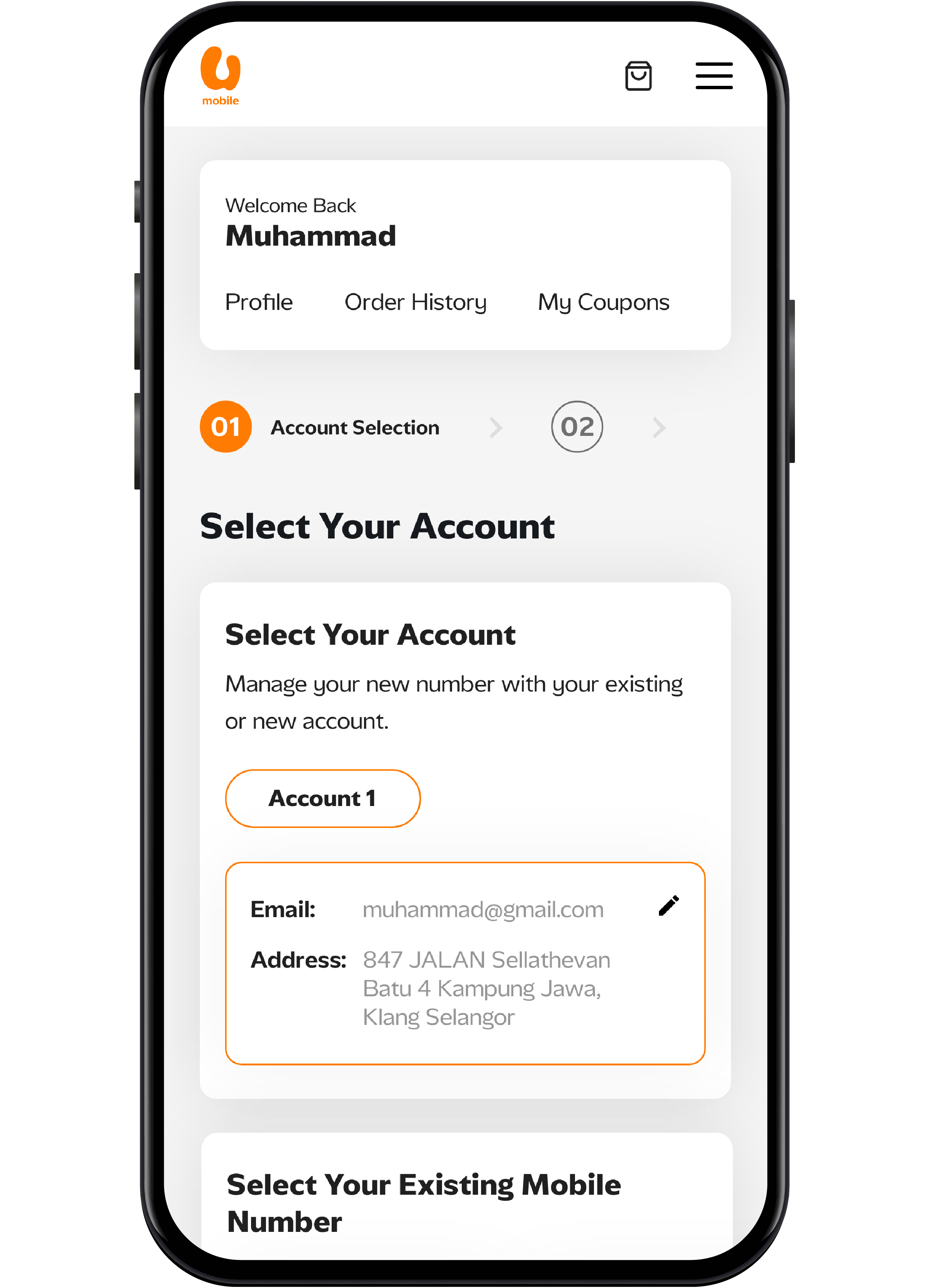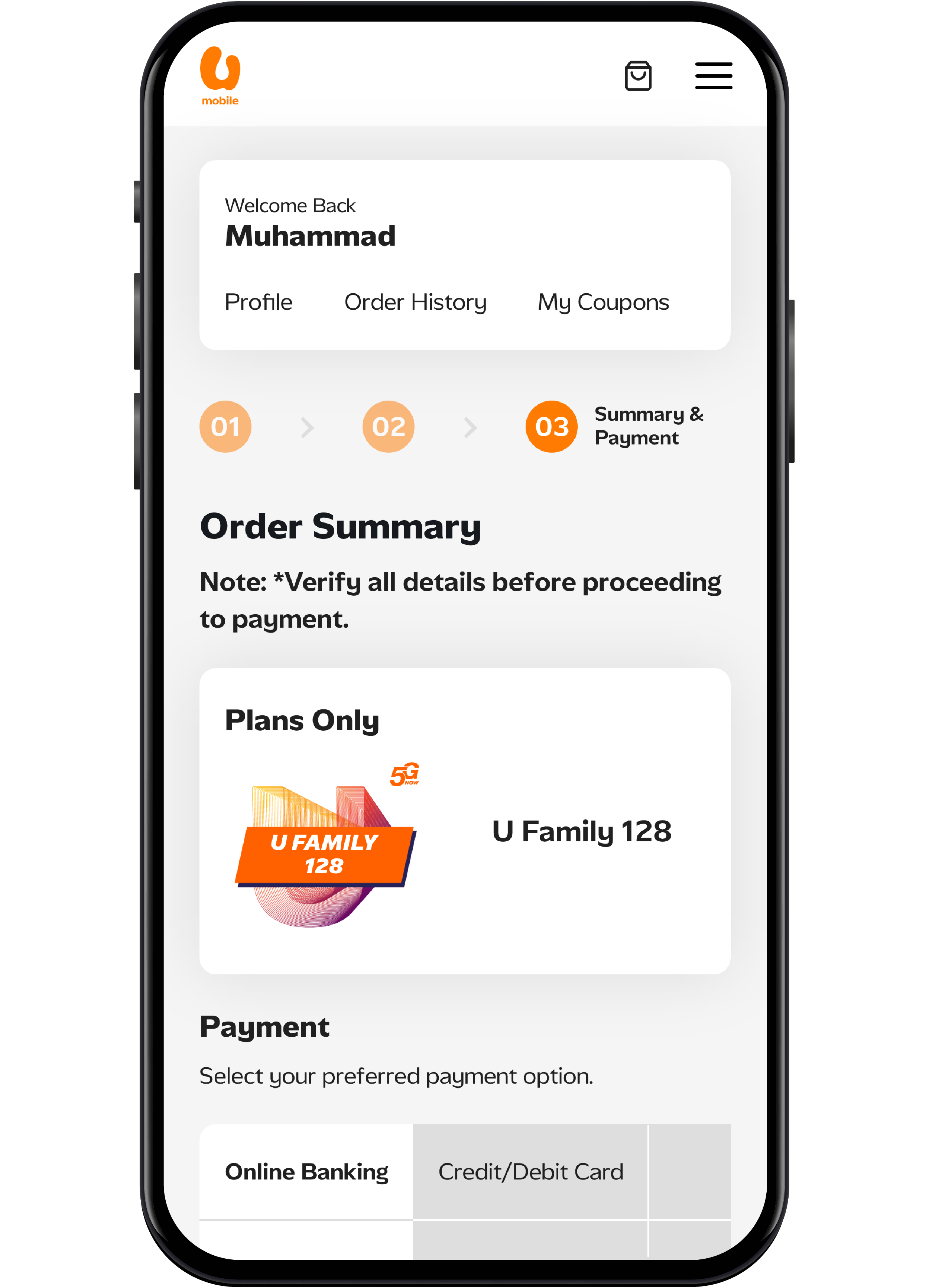Get Ready for the Latest Galaxy Unpacked
Switch to U Mobile before the latest Galaxy Unpacked launches and enjoy RM120 rebate plus a seamless number port-in experience. Find out more.
Upgrade your U Mobile Postpaid plan easily via MyUMobile app or Online Store today!
Step 1
Log in to the MyUMobile App and tap “Upgrade Plan” on the home screen.
Log in to the MyUMobile App and tap “Upgrade Plan” on the home screen.
Step 2
Review the plan upgrade requirements and tap "Start" to proceed.
Step 3
Select your preferred Postpaid Plan and tap “Upgrade Now” to confirm.
Step 4
Once your plan upgrade is successful, tap "Back to App" to return to the home screen and view your new plan details.
Step 1
Visit our Online Store, select your preferred plan, and click “Upgrade Your Plan” to proceed.
Step 2
Start your order and proceed with the verification.
Step 3
Select the existing number and account you wish to upgrade, then fill in your personal and billing details.
Step 4
Review your order details, complete the payment, and your plan will be successfully upgraded. You’ll receive a confirmation email shortly.
You can change your rate plan at any U Mobile store or via self-serve channels such as MyUMobile App or Online Store.
You can change your principal line to a share line under your existing account. If you would like to change your share line to a principal line, you may walk-in to any U Mobile store to perform the change.
You can change your rate plan a maximum of 6 times in a calendar year, regardless of which channel you change your rate plan. Every rate plan change is subjected to a minimum usage term.
Minimum usage term is a 90-day period where Postpaid customers are subjected to post plan change. During this period, customers are required to stay on the same plan and can only downgrade or migrate to Prepaid after the 90-day period. Alternatively, customers may also upgrade to higher value plan to enjoy enhanced benefits or to sign up for a new device with U Mobile.
All U Mobile Prepaid subscribers are eligible to upgrade to a Postpaid plan.
You can check your personal details via the MyUMobile App.
Here are the steps:
Download the MyUMobile App > Go to “My Profile” > Click on "Edit" > Edit/Fill in the blanks > Click on "Save".
Alternatively, if you are visiting a U Mobile Store to perform the upgrade, you may update your details during the process.
You may upgrade to any of our current Postpaid Plans listed below from your existing Prepaid plan:
{{deviceBrand}}
{{deviceModel}}
{{deviceBrand}}
{{deviceModel}}