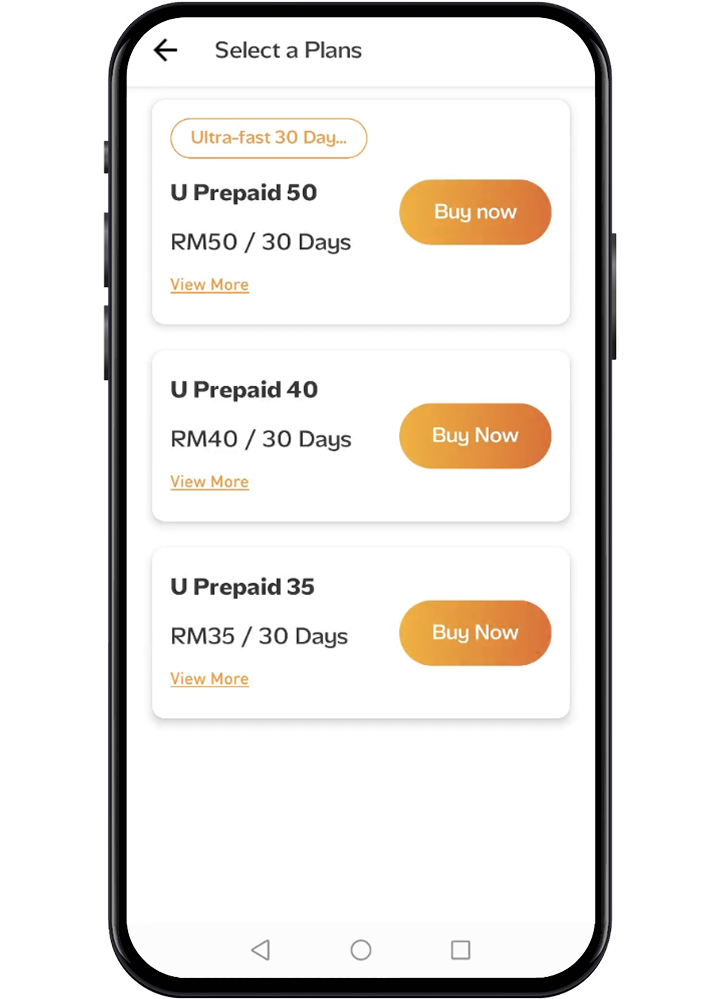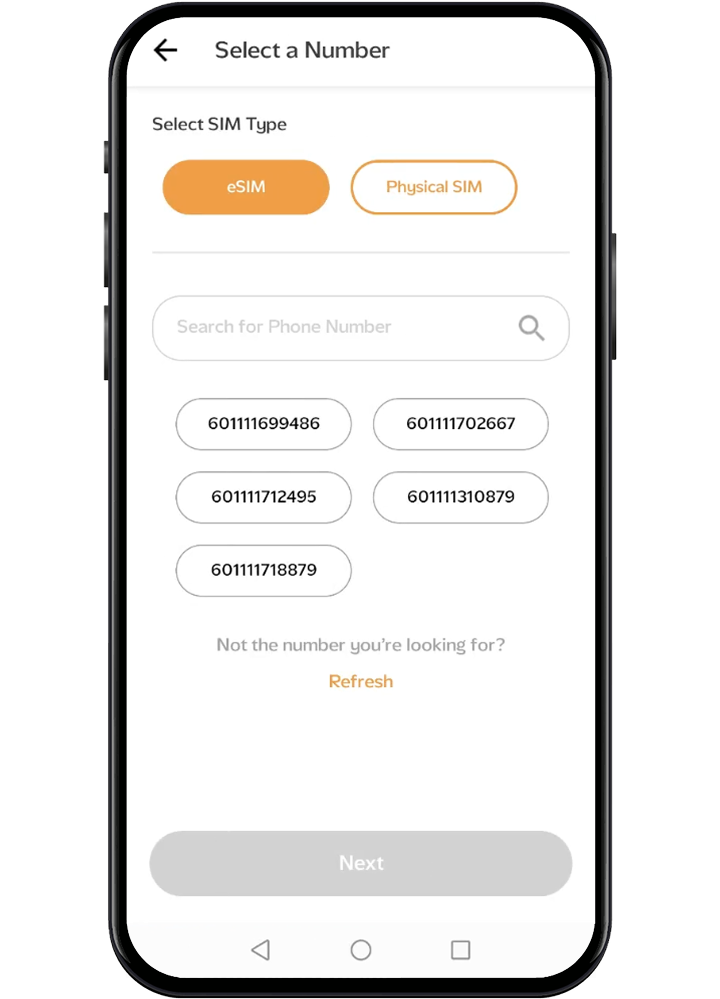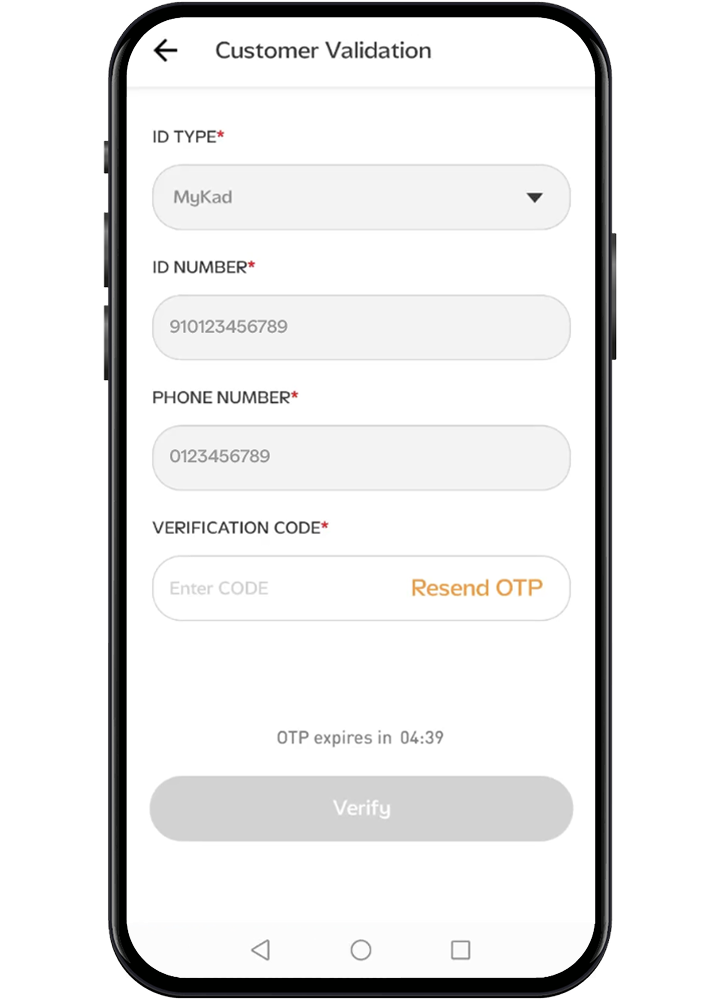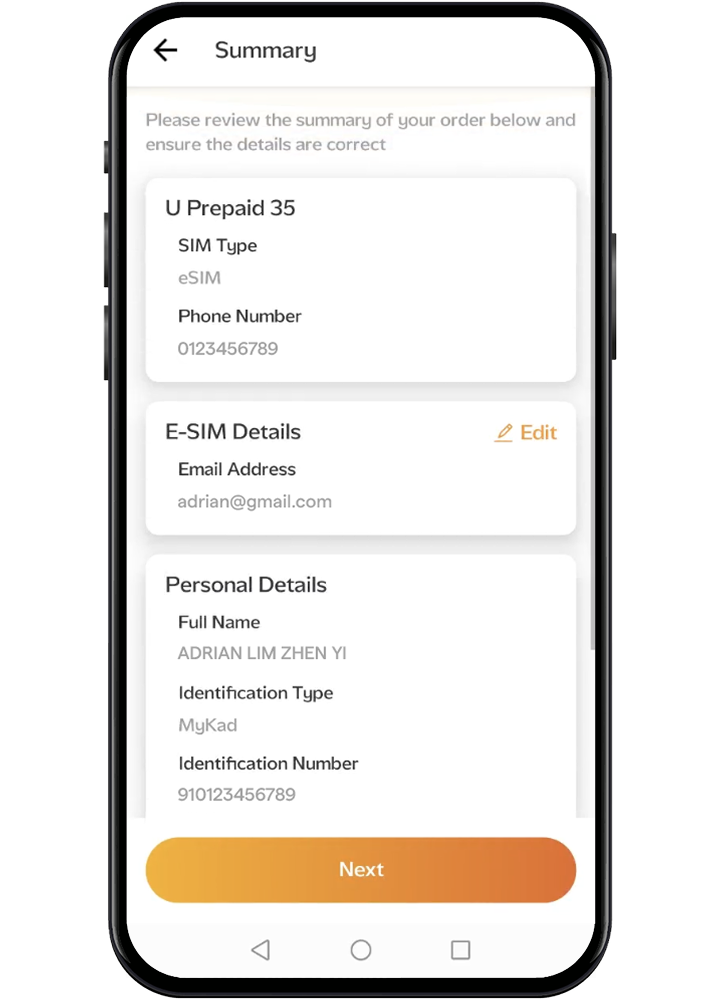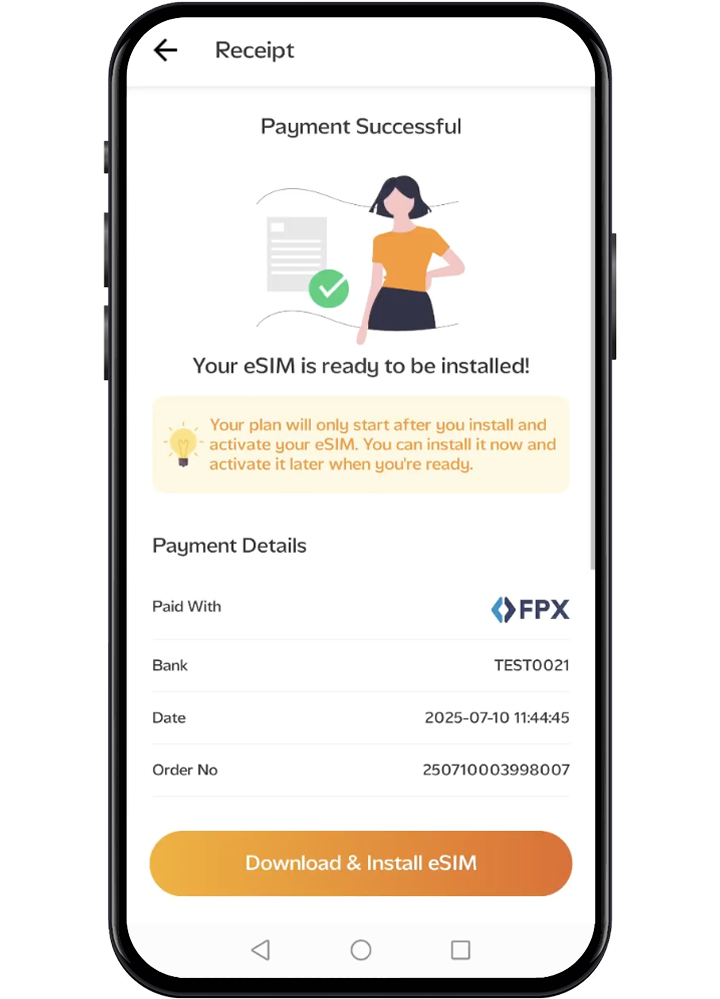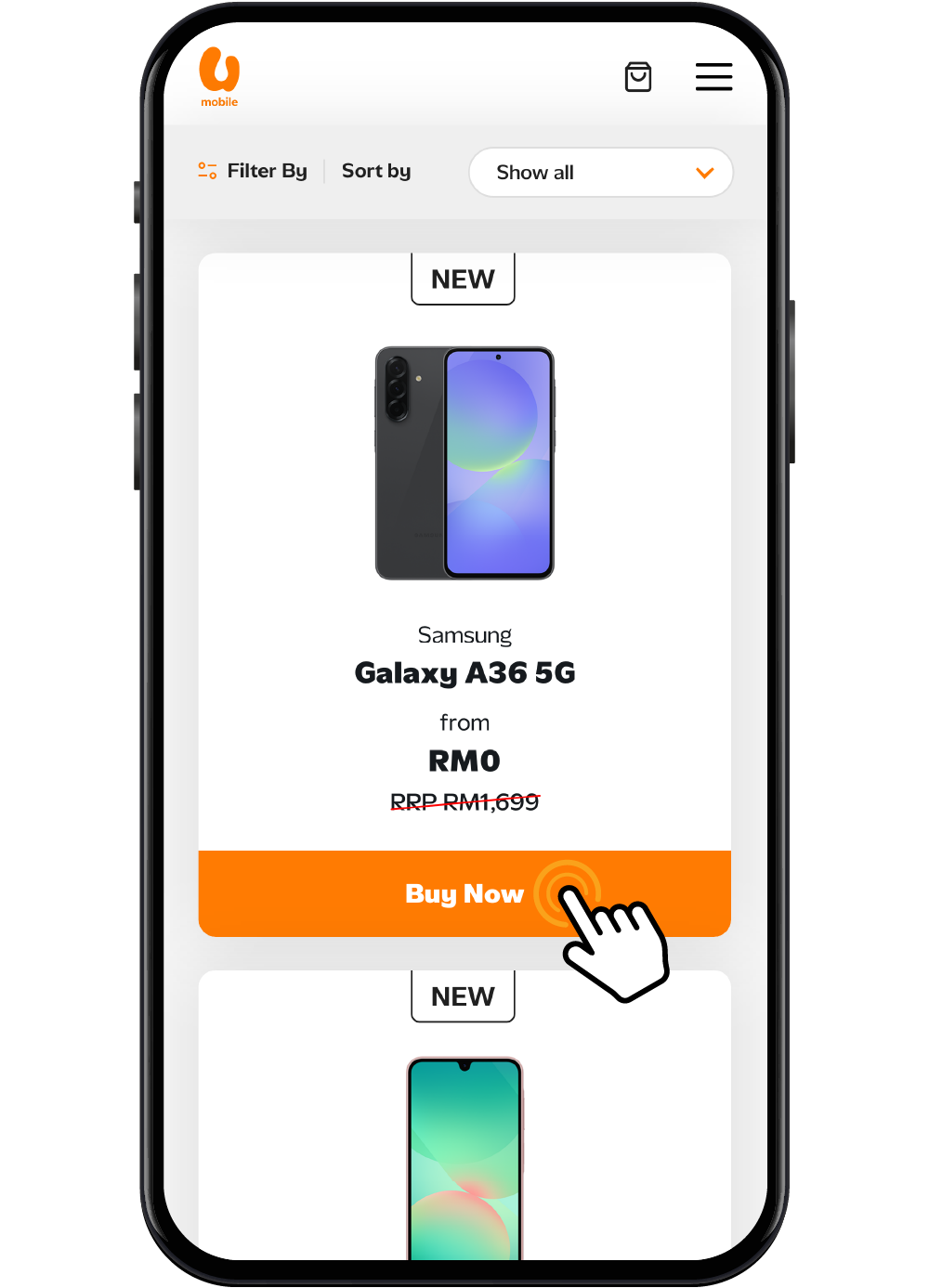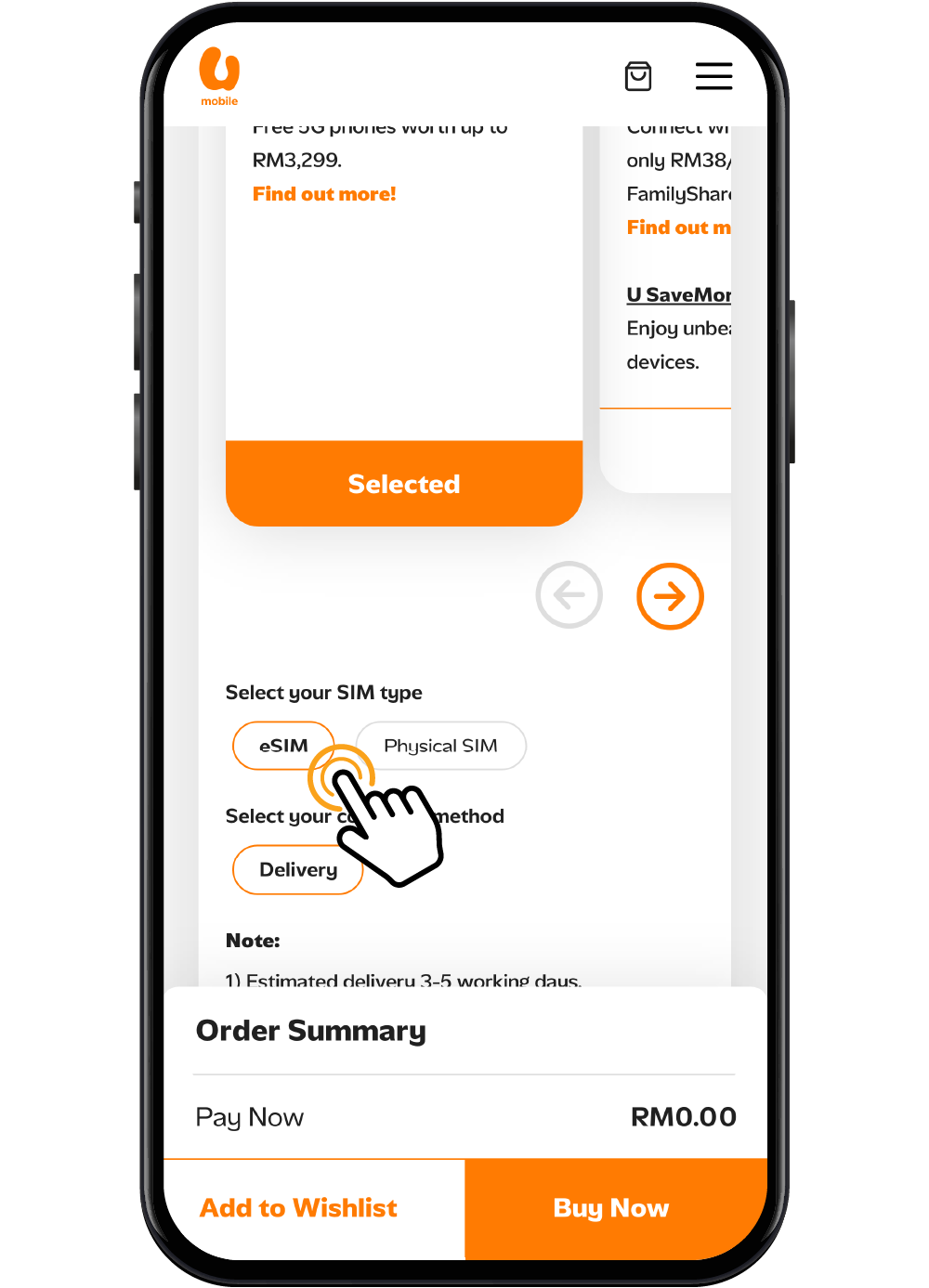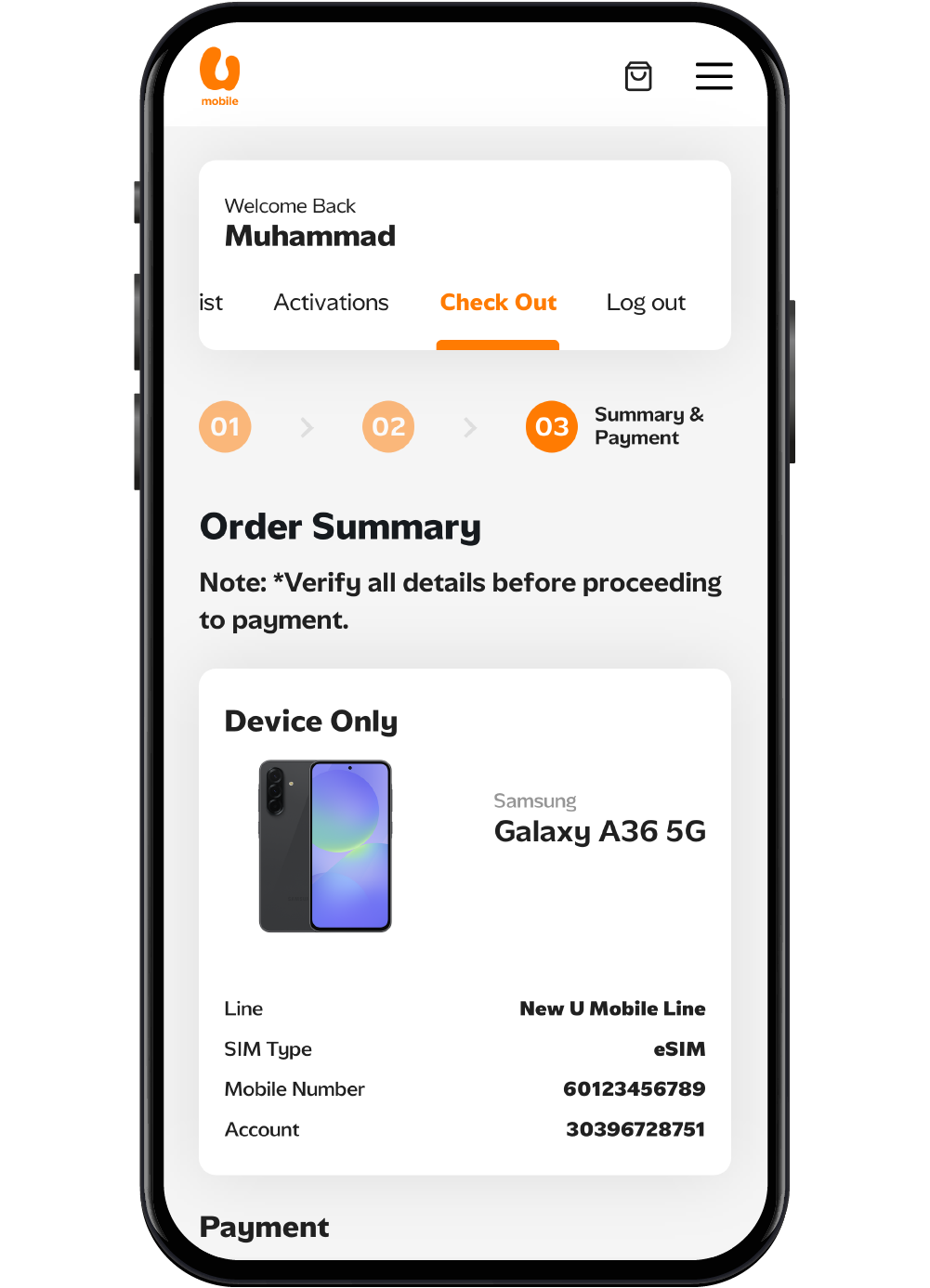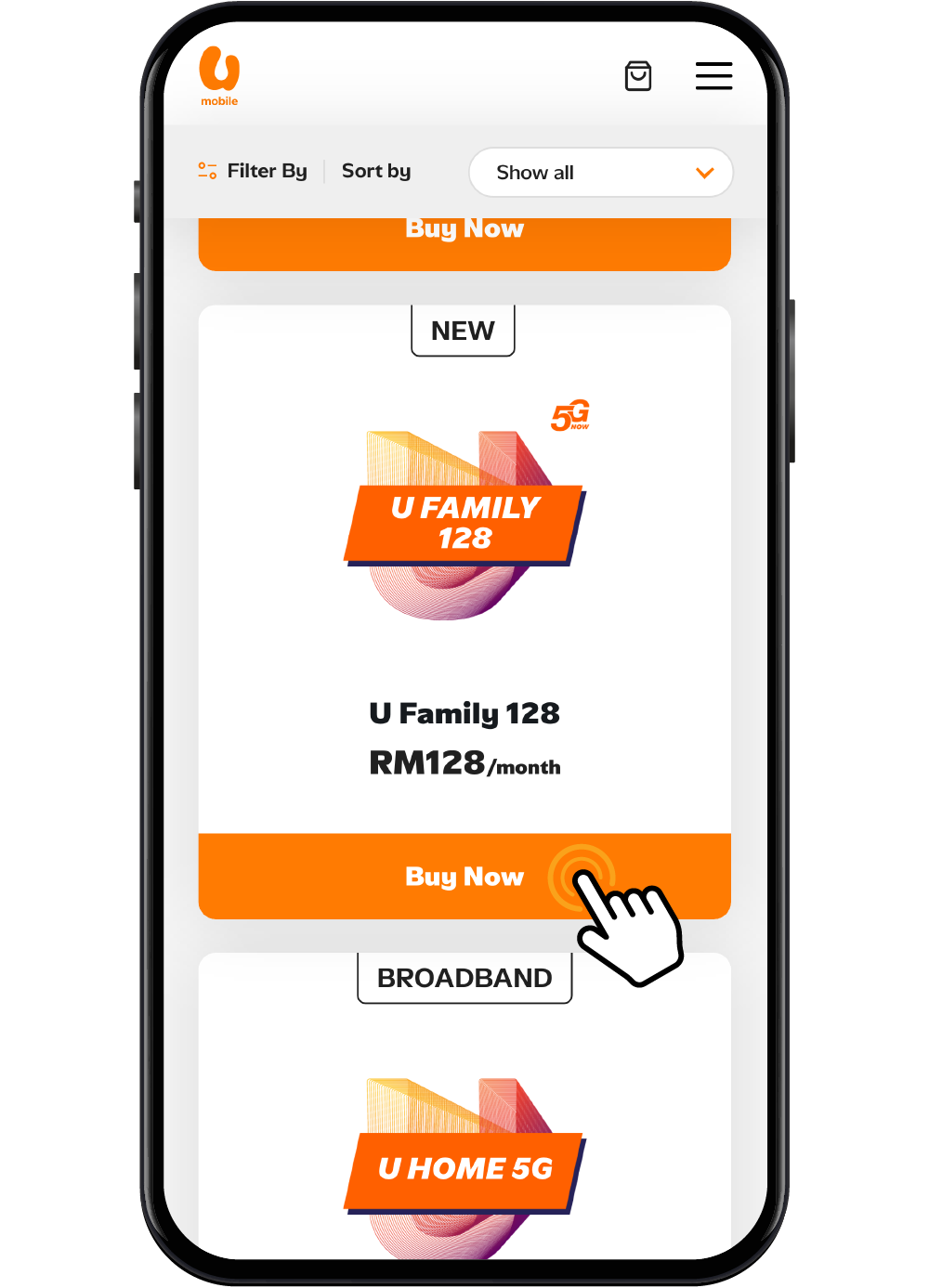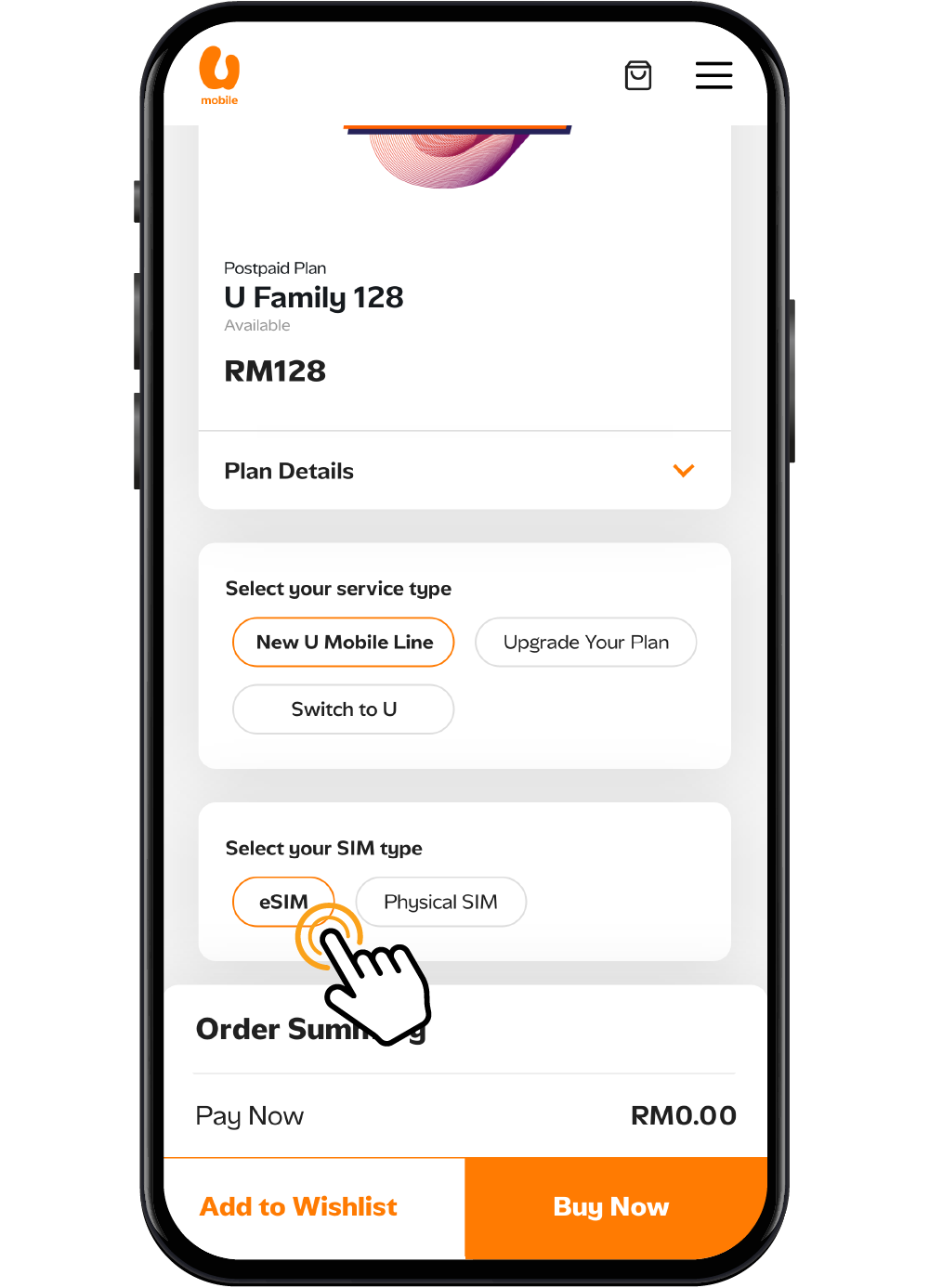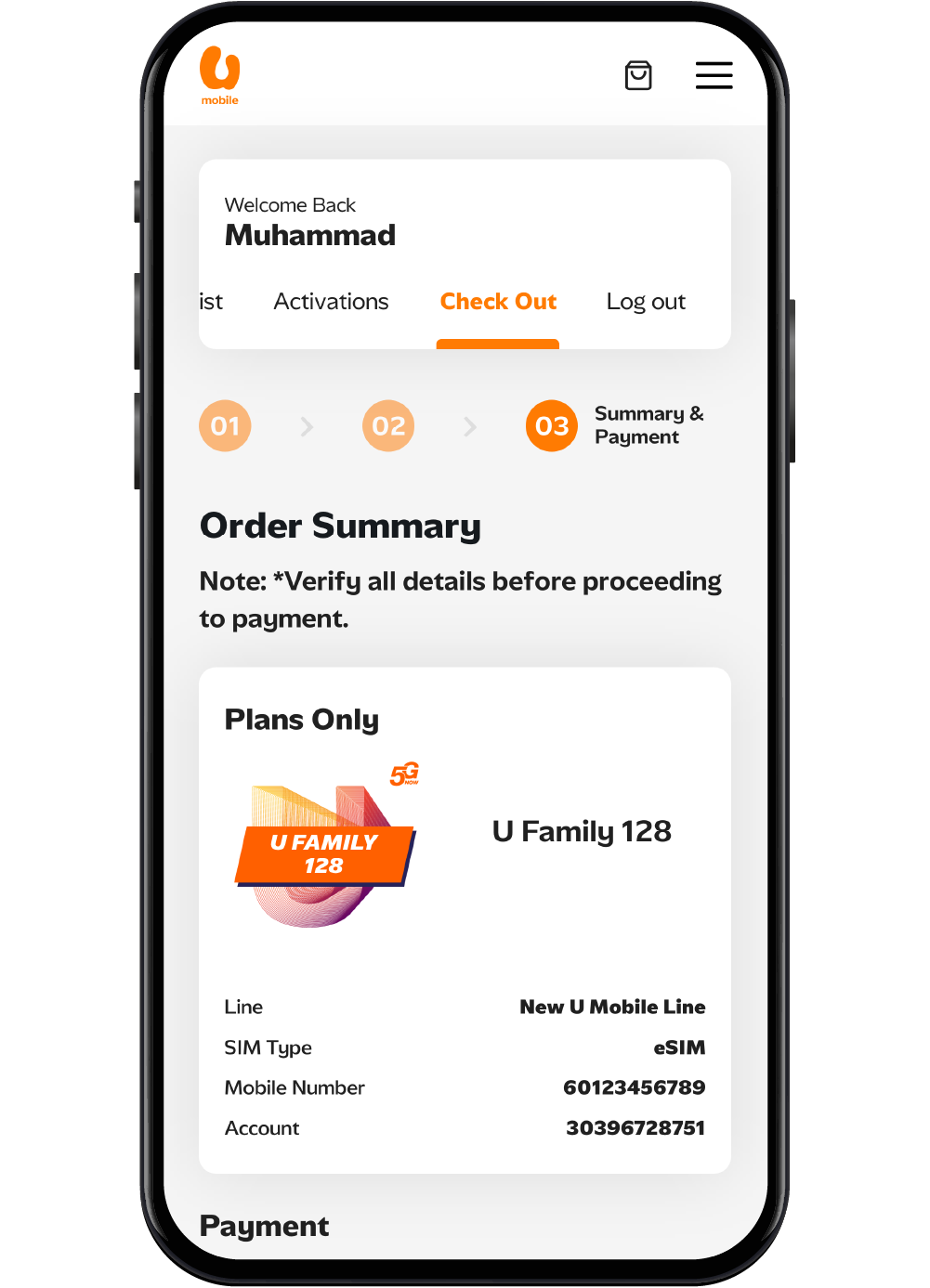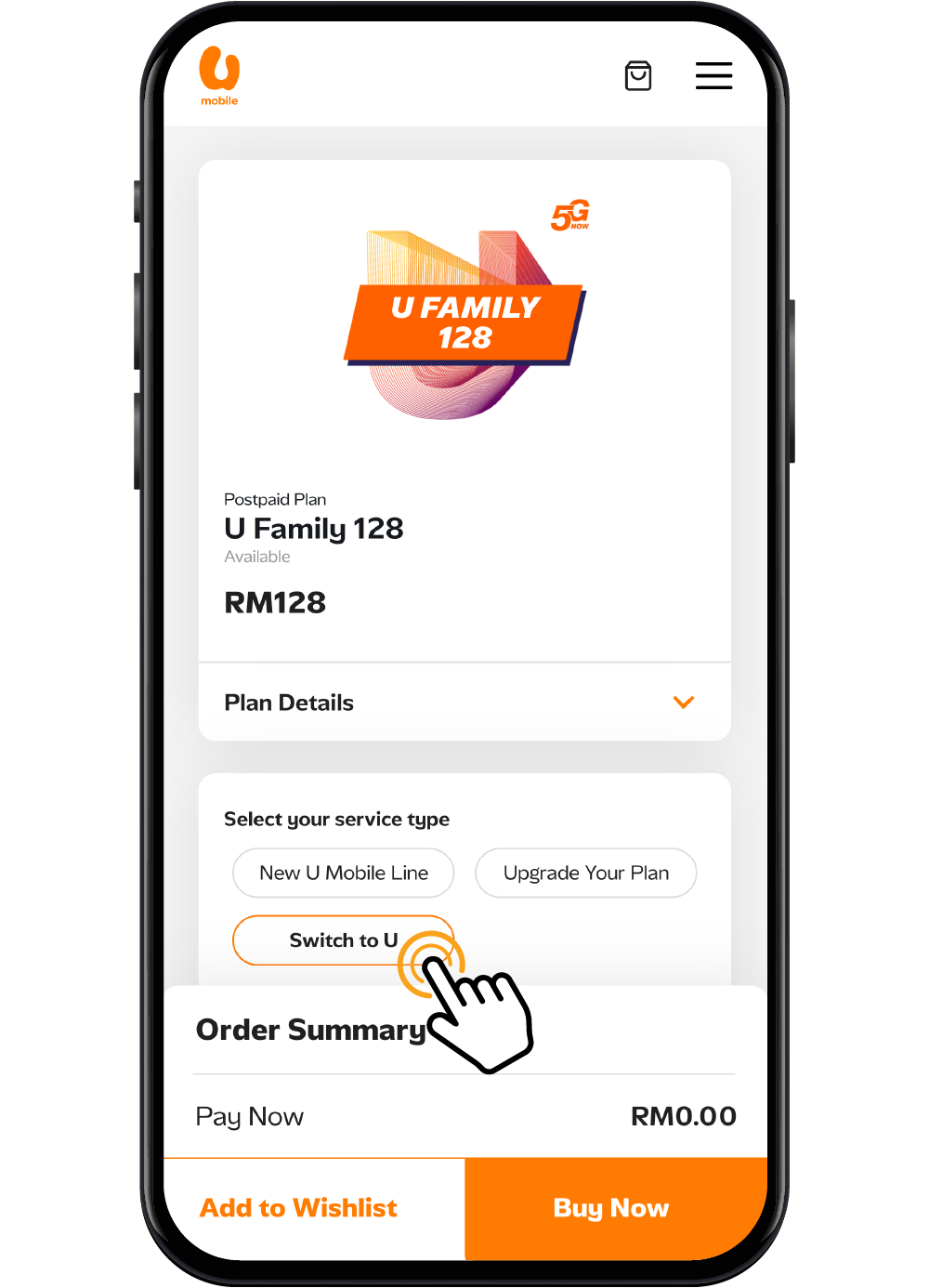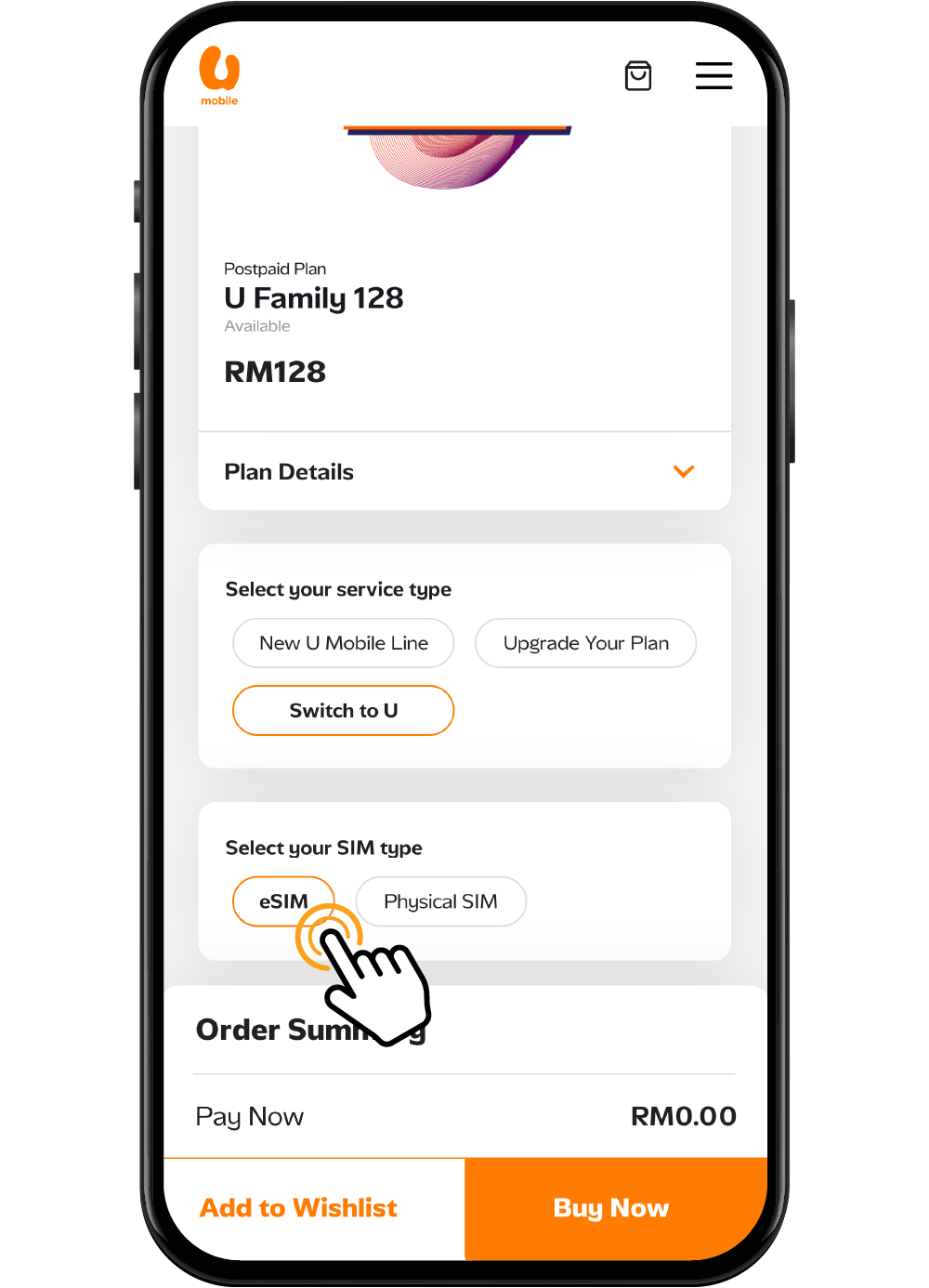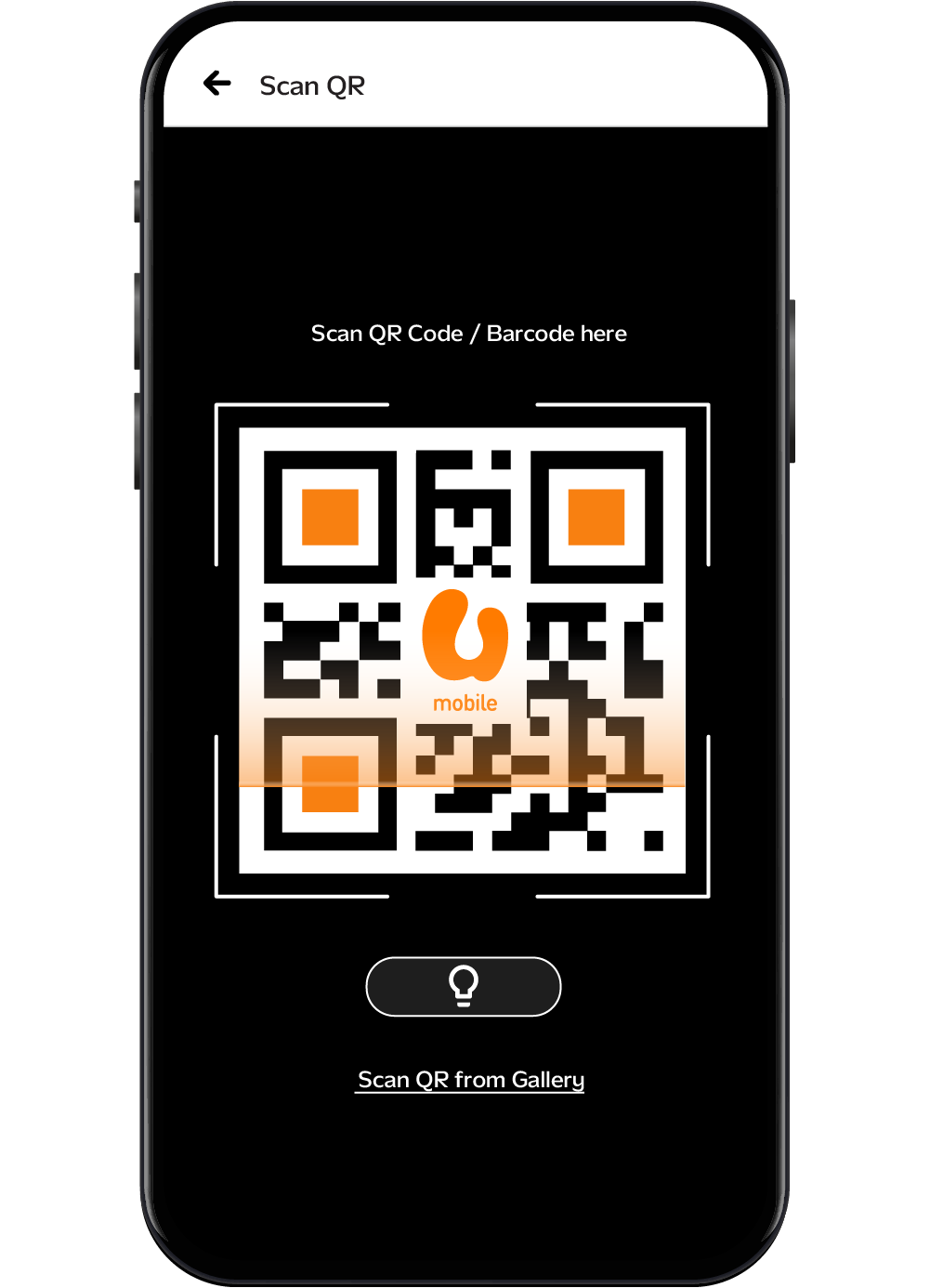Get Ready for the Latest Galaxy Unpacked
Switch to U Mobile before the latest Galaxy Unpacked launches and enjoy RM120 rebate plus a seamless number port-in experience. Find out more.
An eSIM is an embedded SIM that’s built into a tiny chip within your device. With eSIM, you no longer need a physical SIM card to use data or make calls. Simply scan a QR code & activate your eSIM to get connected to our U Mobile network.
Seamlessly Switch Between Lines
Dual SIM Flexibility, One Device
Activation Made Easy
Step 2
Open the MyUMobile App and sign into your account. Navigate to Settings and tap on the "Request eSIM" option.
Step 3
Proceed with the verification process and complete the eSIM activation payment.
Step 4
Once payment is confirmed, you may get your eSIM QR code from App Settings or via email to complete activation.
Step 2
Select your preferred plan (Device Bundle, Plan Purchase or Switch to U) to get your new eSIM.
Step 3
Proceed with the verification process and complete the eSIM activation payment.
Step 4
Once the payment is confirmed, you will receive an eSIM QR code via email.
Step 2
Select your preferred plan option, whether it's a device bundle with a plan, a postpaid plan, or a prepaid plan.
Step 3
Bring your valid ID and complete the verification and payment process at the counter.
Step 4
Once your payment is confirmed, you will receive an eSIM QR code via email.
Step 1
Get a New Line & Choose Your Plan
Pick your preferred mobile plan and start your journey with a new U Mobile line. Complete the eKYC process using your NRIC or passport and facial recognition.
Step 2
Pick Your Number & eSIM
Select your desired mobile number and select eSIM for quick, hassle-free activation.
Step 3
Enter Your Details & Verify
Fill in your registration info and verify your email with an OTP.
Step 4
Review & Confirm
Review your details and complete your payment to confirm your order.
Step 5
Activate Your eSIM Instantly
Download your eSIM directly from the confirmation page or retrieve your QR code anytime via email or MyUMobile App.
Step 1
Select your desired eSIM-compatible device here.
Step 2
Choose eSIM as your preferred SIM type.
Step 3
Complete your checkout and you’ll receive your eSIM Activation Code.
Click Activate eSIM Code to learn how to activate it. Please make sure you’re using the device where you want the eSIM installed.
Step 1
Visit U Mobile’s Online Store and select your preferred Postpaid or Prepaid plan.
Step 2
Choose eSIM as your preferred SIM type.
Step 3
Complete the checkout process and get your eSIM QR Code delivered via email.
Step 1
Visit our Online Store, choose your desired plan, and select Switch to U to begin the port-in process.
Step 2
Choose eSIM as your preferred SIM type.
Step 3
You will receive the eSIM QR Code via your email or MyUMobile App. Scan the QR Code to activate your eSIM and complete the port-in process.
Step 1
Connect to a WiFi network and go to your iPhone Settings.
Step 2
Tap on Mobile Service.
Step 3
Tap on Add eSIM and choose to Use QR Code or Enter Details Manually if available.
Step 4
Scan the unique QR code or follow the on-screen instructions to install your eSIM profile. And you're all set.
Step 1
Go to your Settings and tap on Connections.
Step 2
Tap on Cellular or Mobile Data.
Step 3
Select Add Mobile Plan.
Step 4
If no plan can be found, select Add Using QR code or look for the Download eSIM option based on your device prompts.
Step 5
Once the plan has been detected, tap Add to download and install the plan.
Step 6
Select OK to turn on the plan.
Step 7
Once the setup and activation is complete, your eSIM will appear on your SIM Card Manager.
If your device supports eSIM Transfer, you can move your mobile plan directly from your device.
Both devices are nearby with Wi-Fi or mobile data turned on
Bluetooth is turned on
Your previous device is unlocked with the device passcode
Both devices support eSIM
Step 1
On your new iPhone, go to Settings > Mobile Data > Set Up Cellular.
Step 2
Choose your mobile plan or tap Transfer from Nearby iPhone.
Step 3
Follow the prompts on both devices to complete the transfer.
Step 4
Your old SIM will be deactivated once the new eSIM is active.
Step 5
If prompted, finish setup via U Mobile’s webpage.
Step 1
On your new Samsung device, go to Settings > Connections > SIM manager > Add eSIM.
Step 2
Select Transfer SIM from another device.
Step 3
A verification code will appear on your new device. .
Step 4
On your previous device, follow the onscreen instructions and enter the verification code when prompted.
Step 5
Approve the transfer on both devices.
Step 6
Your previous SIM will be deactivated when the plan is active.
Step 7
If prompted, finish setup via U Mobile’s app.



















Whether it’s through the MyUMobile App or social media, getting in touch is quick and easy.
Enjoy a better, faster and safer experience today!
Drop us your message on Messenger.
Have questions? Feel free to DM us!
eSIM is an embedded SIM that is built into a tiny chip within the device which allows it to download and install U Mobile’s profile. With eSIM, you can make calls, send SMS, and use data seamlessly—just like with a physical SIM, but with added convenience and flexibility.
All new and existing U Mobile Postpaid and Prepaid customers are eligible for U Mobile eSIM.
Before starting, make sure your device is connected to the internet throughout the activation process.
For iPhone users:
Step 1 : Go to Settings and tap > Mobile Service.
Step 2 : Tap > Add eSIM and select > Use QR Code.
Step 3 : Scan the unique QR Code sent to your registered email.
Step 4 : Install your eSIM profile and you're all set.
Your iPhone must also be updated to iOS 12.1.1 and above. For more information, refer to the manufacturer’s website: https://support.apple.com/en-my/HT209044
For Android users:
Step 1 : Go to Settings and tap > Connections.
Step 2 : Tap > Cellular or Mobile Network
Step 3 : Select > Add Mobile Plan.
Step 4 : Choose > Add Using QR Code and Scan the unique QR Code sent to your registered email.
Step 5 : Once the plan is detected, tap > Add to install
Step 6 : Tap > OK to activate the plan
For more information, refer to the manufacturer’s website: https://www.samsung.com/my/support/mobile-devices/using-your-galaxy-smartphones-with-esim/
{{deviceBrand}}
{{deviceModel}}
{{deviceBrand}}
{{deviceModel}}